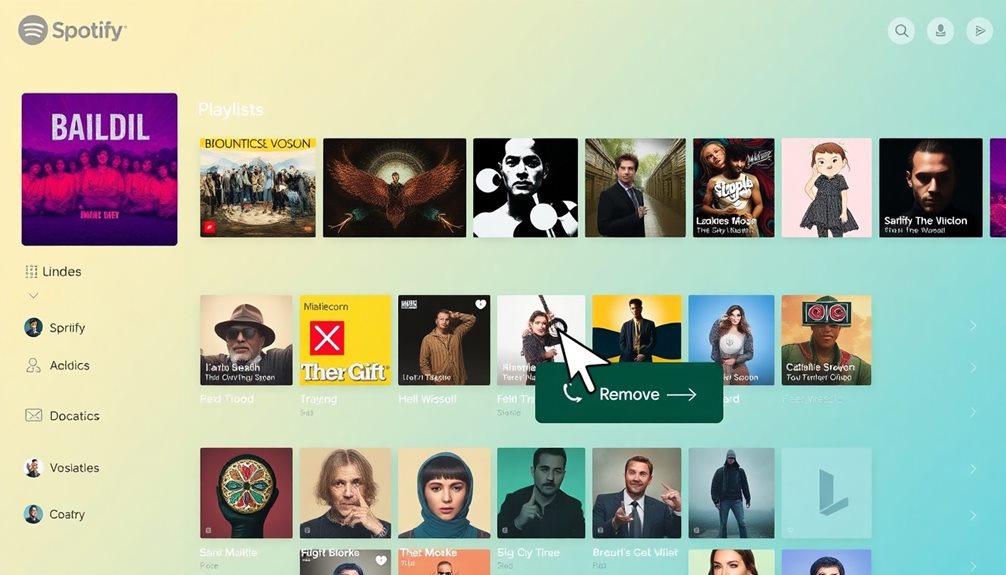Sharing your YouTube Music artist URL is super easy and a great way to connect with your fans! First, go to the YouTube Music website and search for your artist profile. Once you find it, click on the three dots next to your name. You'll see options to copy your unique URL, which looks like this: https://music.youtube.com/channel/EXAMPLEURL. This special link makes it super simple for fans to find your music. You can share it on social media or use it in promotions. It helps grow your audience and makes your music discoverable, so stick around to find out more tips and tricks!
Key Takeaways
- Navigate to the YouTube Music site and use the search feature to find your artist profile easily.
- Share your unique artist URL, which follows the format: https://music.youtube.com/channel/EXAMPLEURL, for easy access.
- Promote your URL across social media to enhance discoverability and engage with new listeners.
- Utilize audience engagement strategies and content sharing to build a loyal fan community.
- Keep your channel bio and profile updated to attract attention and improve engagement rates.
Accessing Your Artist Profile
Accessing your artist profile on YouTube Music is a straightforward process that allows you to connect with your audience.
First, head over to the YouTube Music website at https://music.youtube.com/. Once you're there, find the search feature in the upper menu bar. It's your gateway to discovering your artist profile!
Make sure to enter your artist name correctly. Spelling errors can lead to frustrating results, as your profile may not show up at all. It's also important to check that your music is available on YouTube Music. If your songs aren't there, your artist profile might be hard to find.
After you've located your artist profile, you can click on the three dots next to your name. This will open up sharing options, making it easy for you to connect with fans.
Sharing Your Artist URL

Sharing your YouTube Music Artist URL is super important for getting your music heard!
It makes it easy for fans to find you and enjoy your songs on social media or in promotional materials.
To maximize your reach, consider incorporating effective audience engagement strategies that can draw listeners to your channel.
Importance of Artist URLs
Boosting your visibility in the music industry starts with a simple yet powerful tool: your YouTube Music artist URL. This easy-to-share link, like https://music.youtube.com/channel/EXAMPLEURL, makes it simple for fans to enjoy your music and discover more about your artist name.
When you share your artist URL, you're not just directing people to your music; you're inviting them into your world!
Using your artist URL on social media helps more fans find and support you. It's like a magic key that opens the door to your music. Plus, you can include it in promotional materials, which makes your marketing efforts more effective.
Connecting with new audiences becomes much easier!
Having a dedicated artist URL shows you mean business. It creates a professional online presence, gathering all your content in one spot.
And guess what? You can track how well your music is doing by seeing who's listening and engaging with your content.
Promoting Music Effectively
Maximizing your reach in the music scene hinges on how effectively you promote your YouTube Music artist URL. Sharing your URL, like https://music.youtube.com/channel/EXAMPLEURL, makes it super easy for fans to find and enjoy your music. You can sprinkle this link into your social media posts, promotional materials, and even email newsletters. This way, you boost your visibility and direct more traffic to your artist profile.
When you share your artist URL, you're not just reaching your current fans. You're opening the door for new listeners to discover your music. Think of it as a friendly invitation to explore your sound! You can also include your URL in collaborations with other artists, which can help you connect with their fans, too.
Don't forget to use your URL in digital marketing campaigns. This can help you track how well your outreach is working and see how your audience grows. Each time someone clicks on your YouTube Music artist URL, it's a step toward building a bigger fan base.
Understanding URL Format

Understanding the URL format for YouTube Music is super important for connecting with your fans!
Each artist has a unique link, like https://music.youtube.com/channel/EXAMPLEURL, that helps others find their music easily.
URL Structure Explained
When you look at the YouTube Music Artist URL, you'll notice a clear and structured format that enhances user experience and accessibility. This URL is set up like this: https://music.youtube.com/channel/EXAMPLEURL, where "EXAMPLEURL" is a unique identifier for each artist's channel. This means every artist has their own special link, making it easy for you to find and share their Artist Page.
Sharing this URL is super simple! Just go to the artist's profile, click on the three dots next to their name, and select the "Share" option to copy the link. With this direct link, you can easily promote your favorite artist in social media posts or even in your conversations.
Plus, having a unique URL helps prevent any mix-ups with other artists on the platform.
With this structured format, it's easier for fans like you to connect with the music you love. So, whenever you want to share your favorite artist's tunes, just grab that URL and spread the joy! It's all about making music more accessible and enjoyable for everyone.
Importance of Unique Identifiers
Unique identifiers play a pivotal role in how you navigate and interact with music on platforms like YouTube Music. When you look at a YouTube Music Artist URL, you'll notice it follows a specific format: https://music.youtube.com/channel/EXAMPLEURL. Here, "EXAMPLEURL" is a unique identifier for each artist's channel. This special code helps you find and share your favorite artists easily.
Additionally, these unique identifiers can enhance customer interactions through personalized responses, making it easier for fans to engage with their preferred artists enhances customer interactions.
Having a distinct URL is super important for branding too! It makes it simpler for fans like you to remember and locate the artist's profile. If you want to tell your friends about a cool new band, you can share their unique identifier right away!
These URLs are also essential for promotional activities. Artists can share a direct link to their music across social media and other marketing channels, ensuring their tunes reach a broader audience.
Plus, having a unique identifier helps artists create a recognizable and professional digital footprint online. This way, they can stand out in the crowded world of music.
Sharing Across Platforms
Sharing your favorite artists across social media platforms has never been easier, thanks to the structured format of YouTube Music Artist URLs. These URLs make it simple for fans to find their beloved artists quickly. Here's how they help:
- Easy Access: Just click the three dots next to the artist's name, select "Share," and you're set.
- Boost Visibility: Share the link on your social media to reach more fans.
- Engage Audiences: Direct links lead to more streams and follows, especially for YouTube Official Artists.
- Promote New Music: Use the URL to highlight new releases and make certain everyone knows about them.
The format follows this pattern: 'https://music.youtube.com/channel/EXAMPLEURL'. The "EXAMPLEURL" is unique to each artist, making it easy to share and promote.
By using the correct URL, you guarantee that fans can quickly access the artist's music. This not only increases engagement but also enhances your experience as a fan.
Troubleshooting Common Issues

Finding the right artist on YouTube Music can sometimes feel like searching for a needle in a haystack. If you're having trouble locating an artist's profile, start by checking the spelling of their name. Even a tiny mistake can lead you to the wrong results!
Next, make sure the artist has music available on YouTube Music. If there's no artist content uploaded, you won't be able to find their profile.
If you still can't see their page, check if their account is verified. Unverified accounts mightn't show up in search results, making it tricky for you to find them.
Privacy settings can also play a role; if the artist has restricted visibility, their profile may not appear in your search.
Don't worry if these tips don't resolve your issue! You can reach out to YouTube support for help. They're there to assist you and can provide solutions to the problems you're facing.
Just remember, finding your favorite artist can be a fun adventure, so keep trying different methods and enjoy the music along the way!
Benefits of a Unique URL

Having a dedicated YouTube Music Artist URL can greatly enhance your visibility in the crowded music landscape. Here are some fantastic benefits of having a unique URL:
- Easier Discoverability: Fans can find and stream your music with just one click.
- Centralized Sharing: You can share your music across social media platforms, boosting engagement and reach.
- Promotion Made Simple: Use your URL to promote upcoming releases, merchandise, and events, driving more traffic to your channel.
- Credibility Boost: A personalized URL makes you look professional, and fans are more likely to trust a verified link.
With this unique URL, you can also share your YouTube Shorts easily. This means your fans won't miss out on your latest content.
It's like having a special key that opens up your musical world to everyone! Using your unique link in promotional materials makes it simple for fans to connect with your music.
You'll create a memorable experience for listeners, inviting them to dive deeper into your artistry. So, don't miss out on the chance to shine brighter in the music scene!
Promoting Your Channel Effectively

Maximizing your visibility on YouTube Music requires strategic promotion of your channel. Start by using your unique YouTube Music Artist URL, like https://music.youtube.com/channel/EXAMPLEURL, to share your channel easily on social media. This helps fans and new listeners find you quickly!
To drive engagement, consider implementing an MVP (Minimum Viable Product) approach by regularly testing new content formats and styles to see what resonates with your audience.
Keep your channel fresh by regularly updating your bio and profile picture. An appealing channel grabs attention and can increase click-through rates. Use the analytics from your Official Artist Channel to understand who your audience is. This way, you can tailor your promotional strategies to reach the right listeners.
Engaging with your fans is super important! Share exclusive content like behind-the-scenes videos or live performances. This builds a loyal community and encourages fans to share your work with their friends.
Don't forget to promote your YouTube Music channel link everywhere! Include it in your social media posts, newsletters, and press releases. The more people see it, the more traffic you'll attract.
Additional Resources for Artists

As you focus on promoting your YouTube Music channel, it's also important to tap into additional resources that can elevate your artistry.
These tools can help you reach more fans and create better music. Here are some great options:
- RouteNote: This platform has tons of articles on uploading music and maximizing exposure. You can learn effective promotional strategies that work.
- Push.fm: It helps you promote your music using unique links and marketing tools. Engage with fans in new and exciting ways!
- RouteNote Convert: This nifty tool allows you to convert your music into different formats, ensuring it works everywhere. No hassle, just music!
- Synchedin: If you want to share and monetize your music legally, Synchedin offers licensing solutions. You'll have control over your work while reaching more people.
Frequently Asked Questions
How to Get Youtube Music Artist URL?
To get your YouTube Music Artist URL, search for your artist name on YouTube Music. Once on your profile, click the three dots, select "Share," and then hit "Copy" to obtain your unique URL.
How to Claim Youtube Music Artist Channel?
To claim your YouTube Official Artist Channel, log into your DistroKid account, select "YouTube Official Artist Channel" under "Special access," and verify your channel name matches your artist name before submitting your application.
What Is the Best Way to Share Your Youtube Channel?
Oh, because who wouldn't want to share their masterpiece? Simply grab your channel link, flaunt it on social media, and watch your audience grow. Regularly update your content, and they'll keep coming back for more!
How to Get an Official Artist Channel on Youtube Routenote?
To get an Official Artist Channel on YouTube via RouteNote, upload your music, complete the eligibility form, and wait for the review. Expect approval in 2-5 weeks for enhanced visibility and a verified badge.
Conclusion
Now that you know how to share your YouTube Music artist URL, you're ready to connect with your fans! Did you know that over 2 billion people use YouTube every month? That means your music can reach so many ears! By promoting your channel with a unique URL, you make it easier for everyone to find you. So, get out there and share your music! It's time to shine and let the world hear your talent!