You can easily remove duplicates from your Spotify playlist, turning it into a fun and organized space! Start by using the Spotify app: on desktop, switch to Compact view, sort songs alphabetically, and right-click duplicates to remove them. On mobile, head to your Library, sort songs by Title, and tap the three dots by duplicates to delete them. For a quicker fix, try Spotify Dedup! This tool scans your playlist for all duplicates and makes removal a breeze. Regularly checking for duplicates keeps your music fresh! Keep going, and you'll discover even more helpful tips for playlist perfection!
Key Takeaways
- Use Spotify Dedup to quickly scan and remove duplicates from your playlists with just a few clicks.
- Sort your playlist by Title to easily identify and manually remove duplicate tracks on both desktop and mobile.
- Utilize the Compact view on the desktop app to simplify spotting repeated songs in your playlists.
- Regularly review your playlists after adding new tracks to prevent duplicates from accumulating.
- Engage with community forums for tips and tools to streamline the removal process and enhance your Spotify experience.
Understanding Playlist Duplicates
When you add tracks to your Spotify playlists, you mightn't realize that duplicates can sneak in, especially if you import playlists or make edits without checking for repeats. Duplicates happen when the same song appears more than once, and while Spotify allows this, it can clutter your playlists and disrupt your listening experience.
You might get a warning when trying to add an exact duplicate, but that doesn't stop you from adding different versions of the same song. This can lead to confusion and make it harder to enjoy your favorite tunes. To keep your playlists organized, it's important to regularly review them for duplicates.
Identifying duplicates can be based on the song title, artist, or album. By taking the time to remove unnecessary repetition, you enhance your musical enjoyment.
Imagine how much easier it's to find the songs you love when your playlists are tidy! Plus, this little effort can make your listening experience much more enjoyable.
Manual Removal on Desktop
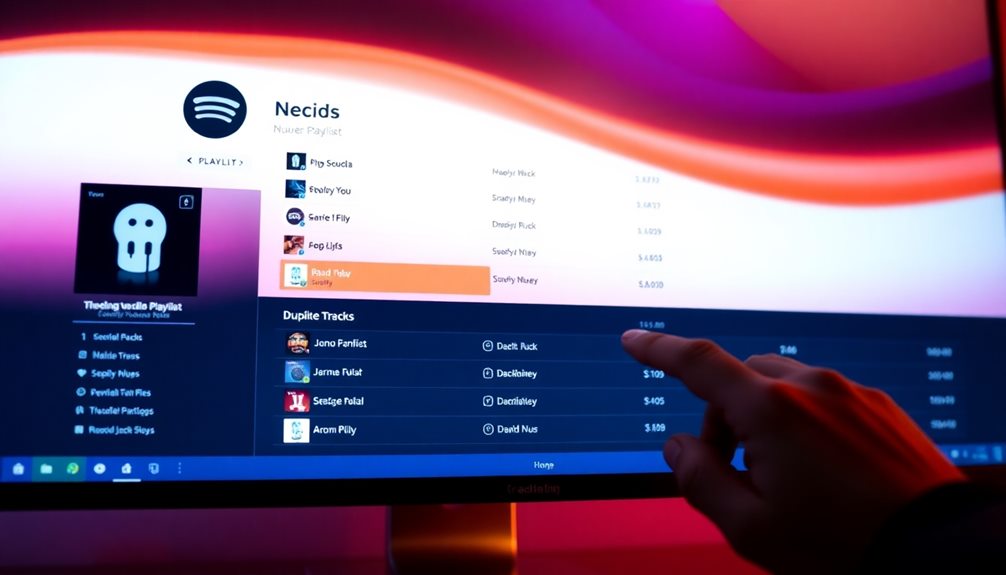
Keeping your playlists tidy means knowing how to remove those pesky duplicates manually on your desktop. First, launch the Spotify app and head to the Playlists section. To make it easier to spot repeated tracks, switch to Compact view. This view shows your tracks neatly, helping you find duplicates quicker!
Next, sort your songs alphabetically by clicking the Title column header. This way, you can visually scan for duplicates based on song titles, artists, and album covers. Once you find those extra tracks, it's time for some manual removal! Right-click on a duplicate track and select "Remove from this playlist." If you've got several duplicates, you can hold the Ctrl or Command key to select multiple tracks at once—easy peasy!
Regularly reviewing and cleaning your playlists can really enhance your organization. It makes your Spotify playlist more fun and enjoyable to listen to.
Plus, maintaining an organized playlist helps you discover new music more efficiently. So, get ready to enjoy a more streamlined listening experience by removing those duplicates! Your ears will thank you!
Manual Removal on Mobile

Removing duplicates from your Spotify playlist on mobile is a straightforward process.
First, open the Spotify app and head to the Library section. Find the playlist you want to clean up, and swipe down to reveal the sorting options. Choose to sort songs by Title so you can easily check for duplicates.
Once your songs are sorted, look for identical song titles or any duplicates that sit next to each other. When you spot a duplicate track, tap the three-dot menu next to it. A list of options will appear, and you can select "Remove from this playlist" to delete that pesky duplicate.
Repeat this process for any other duplicates you find.
Regularly cleaning your playlists can keep your music library organized and fun to navigate. It helps prevent future duplicates from sneaking in, letting you enjoy your favorite tunes without any clutter.
Automatic Removal Tools

Automatic removal tools can make the process of cleaning up your Spotify playlists much easier and more efficient. With tools like Spotify Dedup, you can quickly identify duplicates and remove them with just a few clicks. All you need to do is log in with your Spotify credentials, and the tool scans your playlists for any duplicate songs.
These automatic removal tools are designed with user-friendly interfaces, so you won't have to fuss over complicated menus. Once duplicates are found, you can remove them easily, and the changes will sync automatically in your Spotify app. This means less time spent organizing and more time enjoying your music!
Spotify Dedup even detects variations of the same song based on title, artist, and duration. This provides a more thorough solution than Spotify's built-in features.
Plus, if you ever decide you don't want these tools to access your account, you can revoke permissions anytime through your Spotify settings. It's that simple!
Using Spotify Dedup

Are you tired of hearing the same song over and over in your Spotify playlists?
With Spotify Dedup, you can easily spot and remove duplicate tracks, making your listening experience much more enjoyable!
It's a fun and quick way to manage your playlists, so let's get started and clean up that music collection!
Efficient Duplicate Detection
Often, managing a Spotify playlist can become overwhelming, especially when duplicates creep in unnoticed. But don't worry! With Spotify Dedup, you can efficiently organize your music and remove those pesky duplicate songs in just seconds.
Here's how Spotify Dedup makes your playlist management easy:
- Fast Detection: The tool quickly detects variations of songs, not just exact duplicates, helping you find all the repeats.
- User-Friendly: Simply log in with your Spotify credentials, and you're ready to go! No complicated steps here.
- Secure Option: Your personal information stays safe. Spotify Dedup requires minimal permissions, ensuring a secure way to tidy up your playlists.
- Smart Removal: It keeps the first version of a song and removes any duplicates, so your playlists remain organized and clutter-free.
With Spotify Dedup, you get an efficient way to clean up your playlists, giving you more time to enjoy your favorite tunes.
Say goodbye to duplicate songs and hello to a neatly organized music library! You'll love how easy it's to keep your playlists perfect and ready for any mood.
Seamless Playlist Management
Managing your Spotify playlists shouldn't feel like a chore, and with Spotify Dedup, it doesn't have to. This fast and user-friendly tool helps you remove duplicate songs quickly, making playlist management a breeze!
By using the Spotify Web API, Spotify Dedup identifies duplicates based on song identifiers, titles, artists, and durations. That means you'll have a cleaner playlist with just a few clicks!
Simply log in with your Spotify credentials, choose a playlist, and let the deduplication process do the work for you. It keeps the first occurrence of each song, ensuring you don't lose your favorite tracks.
Plus, it automatically syncs changes back to your Spotify app, so you can enjoy your music right away.
Worried about your privacy? No need! Spotify Dedup doesn't store any user data, ensuring your information remains private and secure.
Many users have reported significant reductions in playlist clutter and enhanced listening experiences after using this handy tool. With over 1,400 positive reviews, it's clear that Spotify Dedup can make your music life so much easier.
Immerse yourself and enjoy a smoother, more enjoyable listening journey!
Best Practices for Prevention

To keep your Spotify playlists organized and free from duplicates, regularly review and clean them. It's super important to spot and remove duplicates from your Spotify playlist so you can enjoy a tidy playlist.
Here are some best practices to help you prevent overlap:
- Use Sorting Features: Sort your playlist by Title or Date Added. This way, you can easily see any duplicate entries.
- Check After Adding Songs: Make it a habit to check for duplicates after you add new tracks. This helps keep your playlists neat and organized.
- Avoid Multiple Sources: When importing playlists, try not to pull from too many sources at once. This can accidentally lead to adding duplicate songs.
- Create Themed Playlists: Consider making themed playlists. This can help reduce the chance of overlapping songs and make it easier to avoid duplicates.
Benefits of Removing Duplicates
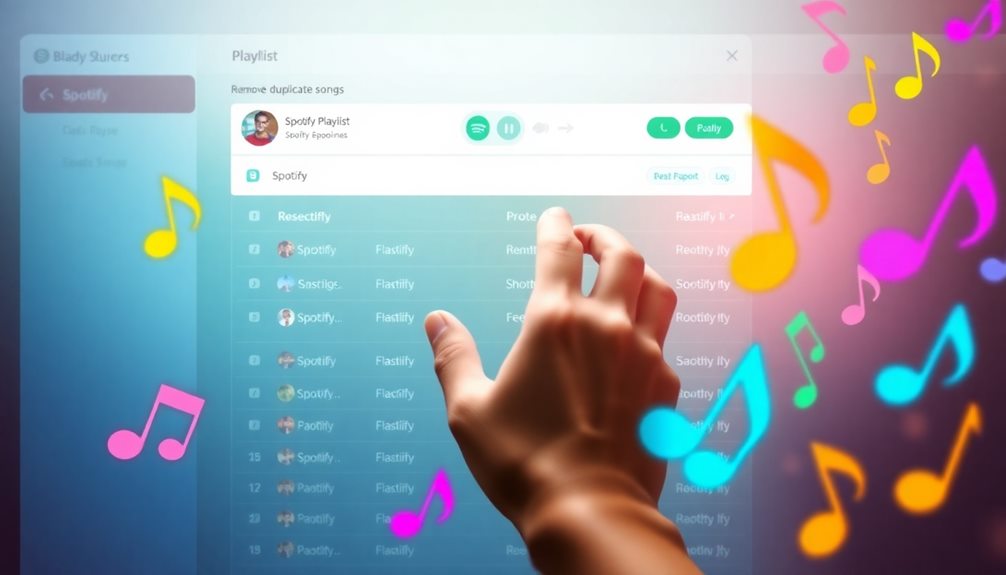
Keeping your Spotify playlists free from duplicates isn't just about organization; it also enhances your overall listening experience. When you remove duplicates, you get to enjoy a more diverse selection of music. Imagine listening to your favorite songs without hearing the same track over and over again!
A clean playlist saves you time. You won't have to sift through multiple entries to find your favorite tunes. Efficient organization improves aesthetics, making your playlists look great and easier to navigate.
Plus, eliminating duplicate songs helps maximize available space in your playlists. This means you can include a wider variety of tracks and discover new artists you'll love.
Regularly maintaining playlists by removing duplicates creates a seamless listening experience. You'll feel increased satisfaction as you enjoy your music library without the clutter. It's like giving your playlists a rejuvenating makeover!
Community Support and Resources

You've got a great community right at your fingertips!
By joining the forums, you can ask questions and share tips about removing duplicates and managing your playlists.
Plus, you'll find lots of helpful resources to guide you along the way, making it easier to enjoy your music without any hassle.
Community Engagement Opportunities
Engaging with the Spotify community opens up a wealth of resources for users seeking support with playlist organization and account management.
When you join in, you'll find helpful answers to your questions about music and more! Here are some great ways to get involved:
- Post Your Questions: If you're curious about how to remove duplicates from your playlists, don't hesitate to ask. The community loves helping out!
- Use the Auto-Suggest Feature: As you type your question, this handy tool will refine your search, making it easier to find relevant information.
- Categorize Your Inquiries: You can choose specific topics, like Accounts or Subscriptions, to streamline your engagement. This helps you get the best feedback possible.
- Stay Updated: When someone responds to your post, you'll get notifications! This keeps you in the loop and connected with others in the community.
Troubleshooting Assistance Availability
When facing issues with your Spotify playlists, troubleshooting assistance is readily available through the community forum. You can post your questions about removing duplicates or any other playlist-related issues. The community is here to help!
Spotify's forum offers an auto-suggest feature that helps you find answers quickly as you type. You can also categorize your inquiries into specific topics like Accounts, Subscriptions, and Playlist Management. This makes it easier for you to receive focused assistance. Plus, when someone responds to your question, you'll get a notification, ensuring timely help from fellow users or moderators.
Here's a quick look at the types of support you can find:
| Topic | Description | Response Time |
|---|---|---|
| Accounts | Issues related to account access | Within 24 hours |
| Subscriptions | Questions about billing and plans | 1-2 days |
| Playlist Management | Help with managing your playlists | Immediate to 48 hours |
| Technical Issues | Ongoing issues and updates | Varies, check the list |
| Community Tips | User-shared experiences and solutions | Ongoing, check often |
Dive into the community and get the assistance you need!
Resource Sharing Initiatives
Many users find value in the resource-sharing initiatives available within Spotify's community forum. This space lets you ask questions, share experiences, and get help from other users when you want to remove duplicates from your playlist. You're not alone in this journey!
Here are some great ways to make the most of these resources:
- Ask Questions: If you're unsure how to tackle duplicate tracks, post your question in the forum. You'll often find answers from helpful community members.
- Use the Auto-Suggest Tool: As you type, the tool helps narrow down your search. This way, you can find relevant information quickly!
- Check the FAQ Section: Spotify's FAQs cover many topics, including how to manage your playlist and remove duplicates.
- Stay Updated: Enable notifications so you know when someone responds to your question. This keeps you connected and informed!
These initiatives create a supportive community where everyone can learn and grow. So, jump in, ask your questions, and enjoy your Spotify experience even more!
Frequently Asked Questions
How to Quickly Remove Duplicates in a Spotify Playlist?
To quickly remove duplicates in a Spotify playlist, you can sort songs alphabetically, use third-party tools like Spotify Dedup, or automate the process with services like TuneMyMusic for efficient and organized playlist management.
How Do You Quickly Delete Multiple Songs From a Spotify Playlist?
To quickly delete multiple songs from your Spotify playlist, hold the Shift key while selecting tracks on desktop. Press Del or Backspace to remove them efficiently. On mobile, use the three-dot menu for individual deletions.
Is Spotify Dedup Legit?
Yes, Spotify Dedup is legit. It efficiently identifies and removes duplicate songs without storing your personal data. Users like you have praised its effectiveness, making it a trusted tool for organizing playlists since 2014.
How Do You Remove Songs From Spotify on Repeat?
Removing songs from Spotify's repeat feels like untangling a knot. You can tap the song, hit the three-dot menu, and choose "Remove from this playlist." It's quick and keeps your listening experience fresh.
Conclusion
Now that you know how to remove duplicates from your Spotify playlist, you can enjoy your music without the extra clutter! Just like cleaning your room, a little effort goes a long way in making your listening experience much better. Whether you choose to do it manually or use a handy tool, you'll find it's worth it. So, get ready to groove to your favorite tunes, and share your neat playlist with friends! Happy listening!










