Finding duplicates in your Spotify playlist is super easy! First, switch to Compact View on your desktop and sort your songs alphabetically. This makes spotting duplicates a breeze. You can right-click to remove any extras quickly. If you're on mobile, head to your Library and sort by Title. Look for identical song titles or repeat artists. You can tap the three-dot menu to remove duplicates effortlessly. For an even faster way, try tools like Spotify Dedup or TuneMyMusic, which automatically find duplicates for you. Keeping your playlist clean enhances your music adventures, and there's so much more to discover!
Key Takeaways
- Switch to Compact View on desktop to enhance visibility of duplicate songs in your playlist.
- Sort your playlist alphabetically by Title for easier identification of duplicates.
- Use the three-dot menu on mobile to quickly remove duplicates once identified.
- Consider using automatic tools like Spotify Dedup or TuneMyMusic for fast duplicate detection.
- Regularly review and clean your playlists to prevent duplicate accumulation in the future.
Understanding Playlist Duplicates
Understanding playlist duplicates can be frustrating, as they clutter your music experience and disrupt your flow. When you create Spotify playlists, it's easy to accidentally add the same song multiple times. This can happen if you import playlists or forget to check for duplicates while editing. Unfortunately, Spotify doesn't automatically remove duplicate songs, which can lead to disorganization in your music libraries.
You can identify duplicates by looking at the song title, artist, or album. However, this can create confusion if you're not careful. While Spotify does give you a warning when you're about to add a duplicate, it doesn't stop you from doing it. So, it's important to keep an eye on your playlists.
To maintain organization and improve your listening experience, make it a habit to review your playlists regularly. This way, you can easily spot and remove duplicate songs. By taking these steps, you'll enjoy a much cleaner and more enjoyable music experience.
Plus, it'll be easier to find your favorite tracks without the clutter of duplicates. Happy listening!
Manual Duplicate Removal Methods

If you want to keep your Spotify playlists tidy, manual removal of duplicates is the way to go. Finding and removing duplicates can be a fun little task! Here's how you can do it on both desktop and mobile.
Steps to Find and Remove Duplicates
| Device | Method | Action |
|---|---|---|
| Desktop | Sort Songs by Title | Click on the Title column header |
| Mobile | Sort Songs by Title | Swipe down to see options |
| Desktop | Select Multiple Songs | Hold the Shift key and click duplicates |
| Mobile | Remove Duplicates | Tap the three-dot menu and select "Remove from this playlist" |
On desktop, use the Compact view to sort songs alphabetically. This makes it easy to spot duplicates. Mobile users can also sort songs by Title and look for identical titles. Once you find the duplicates, you can quickly remove them with a right-click or by tapping the menu. Regularly checking your playlists keeps them organized and prevents the buildup of duplicate songs. Enjoy your tidy playlists, and happy listening!
Removing Duplicates on Desktop

Ready to tidy up your Spotify playlists?
First, switch to Compact View to see everything clearly, making it easier to spot duplicates.
Once you've found those repeat songs, you can quickly remove them with just a right-click, keeping your playlist fresh and fun!
Compact View Navigation
To streamline your playlist management on desktop, switch to Compact view in the Spotify app. This feature makes it easier to spot duplicates in your playlists. With a cleaner layout, you can quickly see similar songs without all the extra clutter. It's all about making your experience smoother and more organized!
Start by sorting your playlist songs alphabetically. Just click on the Title column header, and you'll see your tracks lined up nicely. This way, you can visually scan for duplicates based on song titles, artists, and album covers. It's super helpful!
When you find those pesky duplicates, don't worry! Simply right-click on the songs you want to remove, and select "Remove from this playlist." If you've got multiple duplicates, hold down the Ctrl (or Command) key while selecting them for a quick removal.
Regularly cleaning up your playlists like this can really enhance your listening experience. By keeping everything organized and reducing repetition, you'll enjoy your favorite tunes even more.
Manual Identification Methods
Identifying duplicates in your Spotify playlists can be a straightforward process that greatly improves your listening experience.
You'll want to make sure your playlist is neat and tidy, so let's explore some manual methods!
First, switch to the Compact view for a better look at your songs. Next, sort your playlist alphabetically by clicking the Title column. This makes it easier to spot those pesky duplicates.
Here's how you can do it:
- Scan for duplicate titles
- Check for the same artist
- Look for matching albums
- Inspect for repeated songs
Once you've sorted and inspected your playlist, it's time to remove those duplicates.
Just right-click on any duplicate song and select "Remove from this playlist." If you've got several duplicates, hold down the Ctrl (or Command) key to select multiple songs at once, making it even easier to clean up!
Removing Duplicates on Mobile
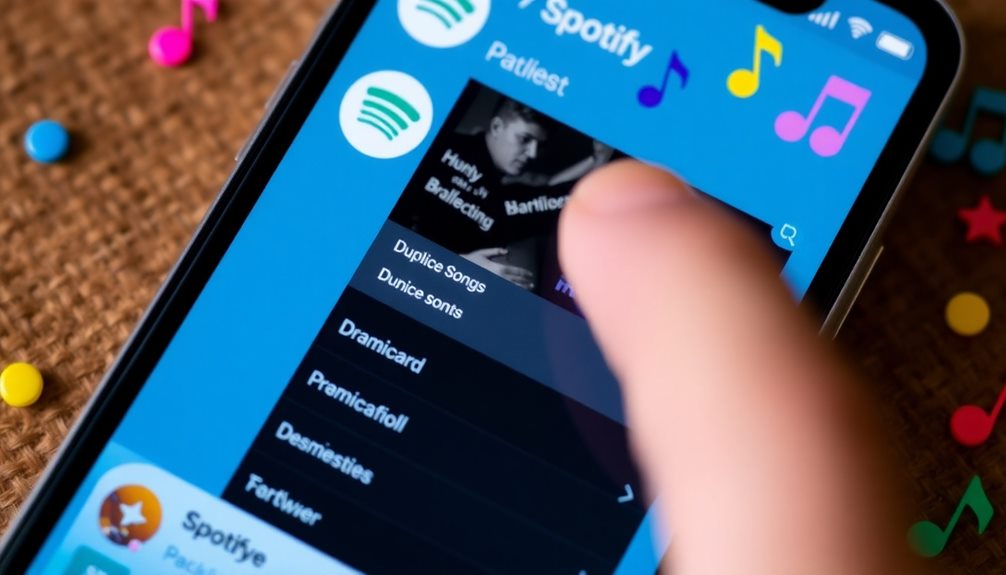
Ready to tidy up your Spotify playlist on mobile?
First, open the app and head to your Library to find the playlist you want to clean up.
Once you sort the songs by Title, it'll be super easy to spot any duplicates and remove them, keeping your music fresh and fun!
Accessing Your Playlist
Removing duplicates from your Spotify playlist on mobile starts with opening the app and heading to the Library section. Here, you'll access your playlists easily.
Once you've selected the playlist you want to organize, swipe down to reveal the sorting options. Choose to sort your songs by Title. This makes it much simpler to spot any duplicates.
Now, you can visually scan through the sorted list. Look out for these signs of duplicates:
- Identical song titles
- Consecutive entries
- Repeated artists
- Songs that just sound too familiar
When you find a duplicate, tap the three-dot menu next to the song. This will bring up options, and you can select "Remove from this playlist" to delete it. It's as easy as that!
Don't forget to repeat this process regularly. Keeping your playlist organized helps prevent clutter from duplicate entries.
With just a bit of effort, you can enjoy a fresh and enjoyable listening experience. Happy organizing!
Sorting for Duplicates
Efficiently sorting your playlist can make spotting duplicates a breeze. To get started, open the Spotify app and navigate to your desired playlist. Then, swipe down to reveal sorting options. By sorting the songs by Title, you'll arrange them alphabetically, which makes it much easier to identify duplicates.
Here's a quick example of what your sorted playlist might look like:
| Title | Artist | Album |
|---|---|---|
| A Sky Full of Stars | Coldplay | Ghost Stories |
| A Sky Full of Stars | Coldplay | Ghost Stories |
| Believer | Imagine Dragons | Evolve |
| Shape of You | Ed Sheeran | ÷ (Divide) |
| Shape of You | Ed Sheeran | ÷ (Divide) |
When you spot consecutive duplicates or identical song titles, it's time to take action! Simply tap the three-dot menu next to any duplicate song and select "Remove from this playlist" to delete it. Regularly reviewing your playlists and sorting songs can help maintain organization and prevent duplicates from accumulating. Enjoy your beautifully organized Spotify playlist!
Removing Duplicate Tracks
If you've noticed duplicate tracks cluttering your Spotify playlist on mobile, getting rid of them is a straightforward process. First, open the Spotify app and head to your Library section. Find the playlist you want to clean up and swipe down to reveal sorting options. Sort the songs by Title to arrange them alphabetically. This makes spotting duplicates a breeze!
Look for:
- Identical song titles
- Consecutive duplicates
- Repeated artists
- Extra versions of the same song
Once you've identified the tracks you want to remove, tap the three-dot menu next to each duplicate. Select "Remove from this playlist," and just like that, they're gone!
Regularly reviewing and cleaning your playlists can make your listening experience much more enjoyable. It helps keep your favorite songs organized, so you can easily find what you love.
Plus, it's fun to see how tidy your playlists can become with just a little effort! So, roll up your sleeves and start cleaning those duplicate tracks today. Your Spotify playlist will thank you!
Automatic Tools for Duplicate Removal

Automatic tools for duplicate removal can be a game-changer for Spotify users with extensive playlists. These handy tools, like Spotify Dedup, TuneMyMusic, and Spotty, help you quickly find and remove duplicate songs. They look at song identifiers, titles, artists, and durations to pinpoint duplicates in your playlists.
Using Spotify Dedup is super easy! You just log in with your Spotify credentials, and it shows you which playlists contain duplicates. From there, you can easily select which duplicate songs to remove. The best part? These tools keep the first version of each song, so your playlist still has all your favorites.
Not everyone is a tech whiz, but many of these automatic tools offer user-friendly interfaces, making duplicate removal simple for everyone. This means you can spend less time on manual identification and more time enjoying your music!
Think of all the time-saving benefits! You'll be amazed at how fast you can tidy up your playlists. So, if you want to enjoy your music without the clutter, give these tools a try—they're fun and super helpful!
Preventing Future Duplicates

Keeping your Spotify playlists organized is essential to preventing future duplicates. By taking a few simple steps, you can keep your playlists tidy and enjoy your music without the hassle of repeated songs. Here are some tips to help you maintain organization:
- Regularly review and clean your playlists to spot duplicates before they pile up.
- Use Spotify's playlist management features to monitor songs as you add them.
- Avoid importing playlists from multiple sources without checking for duplicates first.
- Make it a habit to check for duplicates right after adding new songs.
When you actively check for duplicates, you keep your playlists fresh and enjoyable. Curated playlists from Spotify can also be a great way to discover new tracks while reducing the chances of overlap.
Remember, keeping your playlists organized isn't just about aesthetics; it enhances your listening experience too! With these strategies, you'll keep your playlists exciting and free from duplicates, letting you enjoy every note of your favorite songs.
Embrace the joy of a clean playlist, and happy listening!
Benefits of a Clean Playlist

A clean playlist offers numerous advantages that greatly enhance your listening experience. By removing duplicate tracks, you create a more enjoyable music flow. No one likes hearing the same song over and over again, right?
Organizing playlists without duplicates means you can quickly navigate through a streamlined selection of songs, saving you time during playback.
Plus, improved playlist aesthetics make your music library look better and more inviting. When your playlists are neat and organized, it's easier to discover unique tracks that resonate with your tastes. You'll find yourself diving into music exploration like never before!
With efficient use of playlist space, you can include a greater variety of songs, making each listening session fresh and exciting. Removing duplicates leads to a more satisfying curated experience, allowing you to focus on what truly matters—enjoying great music.
Frequently Asked Questions
How to Quickly Remove Duplicates in a Spotify Playlist?
To quickly remove duplicates in your Spotify playlist, sort songs by title, visually scan for repetitions, or use third-party tools like Spotify Dedup. Regularly cleaning your playlists keeps your music organized and enjoyable.
How Do I Find on Repeat Playlist Spotify?
To find your "On Repeat" playlist on Spotify, open the app, navigate to the "Your Library" tab, and select "Playlists." You'll see "On Repeat" listed there, ready for you to enjoy.
Is Spotify Dedup Legit?
With over 1,400 positive reviews, you'll find Spotify Dedup's legitimacy reassuring. It's designed to efficiently clean up your playlists by removing duplicates without storing any personal data, making it a reliable choice for playlist management.
How to Clean up a Spotify Library?
To clean up your Spotify library, regularly review playlists and liked songs. Use sorting features to spot duplicates easily, remove them manually, and consider third-party tools for a quicker, more efficient cleanup process.
Conclusion
Now that you know how to find and remove duplicates from your Spotify playlist, you're ready to enjoy your music without repeats! Think of your playlist as a garden; when you clear out the weeds, the flowers bloom brighter. By keeping your playlist tidy, you'll discover new favorites and relive cherished tunes. So, plunge in and make your listening experience joyful and fresh! Happy streaming!









