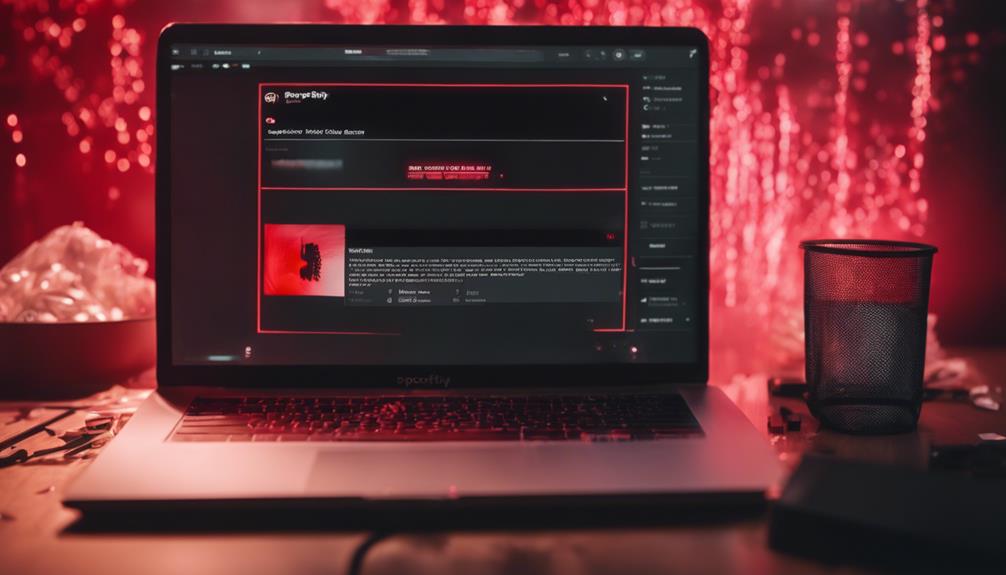So, to kick those pesky duplicate tracks out of your Spotify playlists, here are 7 simple steps we swear by. First things first, open up that playlist packed with the 'copycats.' Next, give it a thorough scan to spot those duplicates lurking around. Then, it's all about identifying those sneaky twins and removing them one by one. If you're feeling bold, you can bulk delete them too! Trust me, it's like a playlist makeover. And hey, stay tuned because there's more insider knowledge on the way!
Key Takeaways
- Utilize Spotify Dedup for efficient duplicate identification.
- Trust the tool to streamline and clean up duplicates.
- Spot and remove duplicates individually via visual inspection.
- Use tools like SpotifyFinder for bulk duplicate removal.
- Simplify playlist management with Spotify Dedup and SpotifyFinder.
Open Spotify Playlist Containing Duplicates
To access the playlist with duplicate songs, open Spotify on your device. Let's immerse ourselves in the musical maze that's our playlist and track down those pesky duplicates! Imagine this: you're grooving to your favorite tunes, and suddenly, you hear the same song for the third time – talk about déjà vu on repeat! We need to tidy up our playlist, pronto. So, head over to Spotify, where the magic happens.
Once you're in the Spotify groove, navigate your way to the playlist harboring those sneaky duplicates. Scroll through your tracks like a music detective on a mission. Look out for identical titles, artists, and durations – those are the telltale signs of a duplicate lurking in the shadows. It's like a musical scavenger hunt!
Now, here comes the fun part – removing those duplicates. Right-click or tap on the options provided, and bid farewell to the clones cluttering your playlist. Streamline your musical journey by kicking those duplicates to the curb. Voilà! Your playlist just got a whole lot cleaner and ready for some fresh beats. Let the music play on, minus the duplicates!
Scan Playlist for Duplicate Songs

Let's explore scanning our playlist for duplicate songs using Spotify Dedup to efficiently identify and remove any clones based on identifiers, title, artist, and duration.
Spotify Dedup is like our trusty detective, sifting through our playlist with a keen eye to weed out those pesky duplicates. It's like having a magic wand that zaps away the extra copies of songs that somehow sneaked into our playlist party uninvited.
By scanning through the playlist, Spotify Dedup does the heavy lifting for us, making the task of cleaning up duplicates a breeze. It's like having a personal assistant that tidies up our music collection without breaking a sweat.
With Spotify Dedup, we can rest easy knowing that our playlist will be spic and span, free from any duplicate tracks causing chaos. So, let's sit back, relax, and let Spotify Dedup work its magic to keep our playlist clean and clutter-free!
Identify Duplicate Tracks
We can visually identify duplicate tracks on Spotify playlists by looking for songs that appear more than once. It's like finding that one friend who always seems to show up at every party – except in this case, it's the same song popping up multiple times in your playlist! By scanning through your playlists, keep an eye out for those sneaky duplicates trying to crash the music party. Sorting your playlists by title or artist can also help you spot these repeat offenders more efficiently.
Sometimes these duplicates might try to be sneaky by having slightly different metadata, like being from a remastered edition or a different album version. But fear not, we're onto their tricks!
If you're feeling a bit overwhelmed by the task of finding these duplicates manually, fear not! There are some nifty tools on the web, like Spotify Dedup, that can automatically lend you a hand in detecting and removing these pesky tracks. So, let's clean up those playlists and get rid of the extra noise, making your Spotify music experience smoother and more enjoyable!
Remove Duplicates Individually

Identifying and removing duplicate songs individually streamlines playlist organization on Spotify. When you're faced with a cluttered Spotify Playlist full of duplicates, fear not!
The Spotify app comes to the rescue with a nifty feature that lets you delete duplicates one by one. Simply open your Spotify on the computer, head to the playlist where the duplicates are causing a ruckus, and visually identify those pesky duplicates.
Once you spot a duplicate lurking around, right-click on it like a boss. Then, with a swift click of your mouse, select the option to remove that duplicate from your playlist. It's like playing a high-stakes game of 'Spot the Difference,' but with music.
Keep up the detective work and repeat this process for each duplicate you encounter. In no time, your playlist will be as pristine as a newly washed car.
Remove Duplicates in Bulk
To efficiently clean up your Spotify playlists, consider using tools like Spotify Dedup and SpotifyFinder to remove duplicate songs in bulk. These innovative tools utilize the Web API to analyze playlists and swiftly eliminate redundant tracks, saving you time and hassle.
Here are some key benefits of removing duplicates in bulk:
- Facilitate Process: Analyze playlists quickly and select and remove duplicates effortlessly.
- Time-Saving: Bulk removal saves time compared to manual deletion.
- Organized Playlists: Guarantee your Spotify playlists are tidy and well-organized.
- User-Friendly: Easy-to-use interfaces make the process smooth and enjoyable.
Clean Up Spotify Playlists Efficiently

Efficiently organizing your Spotify playlists can be achieved by using specialized tools like Spotify Dedup and SpotifyFinder to remove duplicate songs in bulk. These nifty tools work their magic by analyzing your playlists for duplicates based on song identifiers, title, artist, and duration.
It's like having your own personal playlist genie to clean up the mess! With just a few clicks, you can easily select duplicate tracks for removal, making playlist management a breeze.
The best part? Both Spotify Dedup and SpotifyFinder tap into the Spotify Web API, giving you access to all the data you need to keep your playlists in tip-top shape.
Ensure Streamlined Listening Experience

Let's optimize our Spotify listening experience by decluttering our playlists for a smoother flow of music enjoyment. When it comes to music, a streamlined playlist is key to keeping the vibes just right.
Here's how to guarantee a high-quality listening experience:
- Identify Duplicate Tracks: Use a web app to scan your Spotify songs quickly.
- Remove Duplicates Efficiently: Take out those pesky duplicate tracks that disrupt your groove.
- Craft a Tailored Playlist: Curate your music collection to suit your mood and style.
- Discover New Music Seamlessly: With a clutter-free playlist, exploring fresh tunes becomes a breeze.
Frequently Asked Questions
What Is the Easiest Way to Remove Duplicates on Spotify?
The easiest way to remove duplicates on Spotify is by using Spotify Dedup, a nifty tool that automatically scans your playlists and zaps those pesky repeat songs.
With just a few clicks, we can log in, review the identified duplicates, and bid them farewell.
This tool smartly detects duplicates based on song details, making the cleanup process a breeze.
Say goodbye to those excess tunes cluttering your playlists!
Is There a Way to Mass Remove Songs From Spotify?
Yes, there's a fantastic way to mass remove songs on Spotify!
We can easily delete multiple songs in one go using third-party tools like Spotify Dedup. Just select the duplicates, click a few times, and voilà! Your playlist will be sleek and tidy in no time.
This nifty tool streamlines the process, saving us from the tedious task of manual deletion.
It's like a magical broom sweeping away all the clutter effortlessly.
Is There a Way to Delete Duplicate Songs?
Looking to delete duplicate songs on Spotify? Look no further! Utilize tools like Spotify Dedup and SpotifyFinder to easily identify and remove those repetitive tracks.
These handy assistants examine your playlists and eliminate duplicates based on song identifiers, title, artist, and duration. Bid farewell to double trouble with just a few clicks, thanks to these effective solutions.
Managing your music collection has never been easier!
How Do I Clean up My Spotify?
When looking to clean up Spotify, we need a method that's both efficient and effective. Sorting playlists by title or artist can quickly reveal duplicate songs for removal.
Regularly updating playlists is key to maintaining a tidy music library.
For a more streamlined approach, consider using tools like Spotify Dedup or SpotifyFinder. These options automate the process, making it a breeze to keep your Spotify organized and duplicate-free.
Conclusion
So there you have it, folks! By following these 7 simple steps, you can easily clean up your Spotify playlists and say goodbye to those pesky duplicate songs.
Remember, a stitch in time saves nine, so take the time to tidy up your music library for a smoother listening experience.
Keep grooving and happy listening!