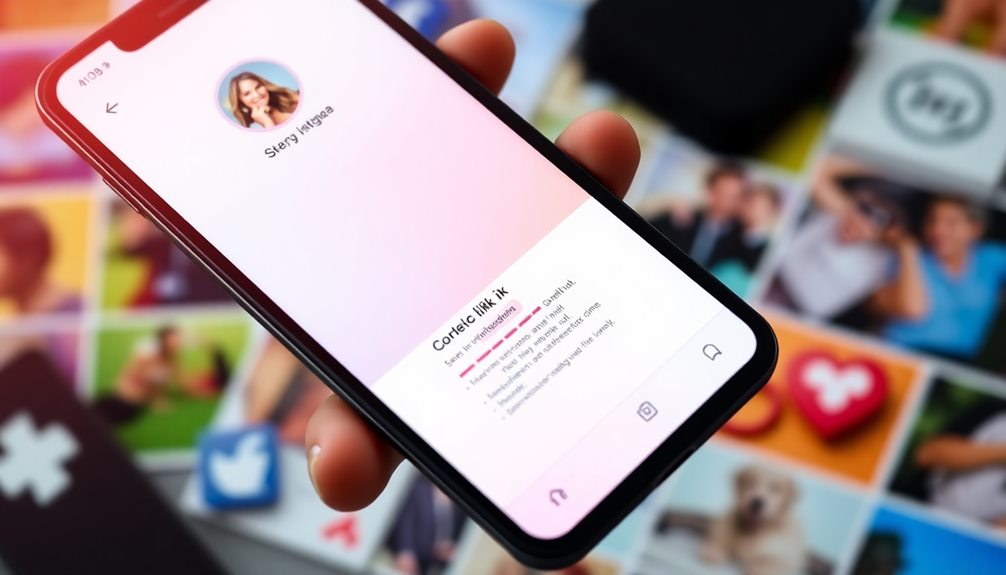You can easily share your music with the world on Spotify for free! First, choose a distributor like RouteNote or Amuse, which lets you keep most of your earnings. Get your songs ready in high-quality formats and create some eye-catching cover art. Sign up on your chosen platform and follow their simple steps to upload your songs. Make sure to set up your artist profile on Spotify, and keep fans engaged with updates and promotions. Track your music's performance to see how it's doing. There's so much more to discover, so let's get you started on your music journey!
Key Takeaways
- Choose a free distributor like RouteNote or Amuse to upload music while retaining up to 85% of royalties.
- Prepare high-quality audio files (WAV, FLAC) and create professional cover art (3000×3000 pixels) for your release.
- Claim your profile on Spotify for Artists to manage your music and track performance effectively.
- Utilize playlist pitching features and social media to promote your music and expand your audience reach.
- Regularly analyze performance data and engage with fans to enhance future releases and build a loyal listener base.
Understanding Music Distribution
Understanding music distribution is essential for independent artists who want to get their music heard. When you upload your music to platforms like Spotify, you need a distributor. Spotify doesn't allow artists to upload directly, so you'll rely on these services to share your tunes with the world. This is where free distribution comes in handy!
Many distributors, like RouteNote, let you upload your music without any upfront costs. This means you can keep 85% of your royalties, which is fantastic! It's important to keep track of your income and expenses during this process to maintain financial health, especially if you're looking to invest in your music career budgeting for your music career.
To make the best impression, be sure to use high-quality audio files, like WAV or FLAC. Good audio quality helps your music shine and makes it easier for fans to find you.
With digital distributors, you can reach over 60 countries! Imagine your music being heard by people all around the globe! However, be aware that different distributors charge differently. Some might take a percentage of your royalties, while others may have extra fees for quicker release times.
Creating a Spotify for Artists profile can help you track your success and connect better with your audience. So, get ready to share your music and let the world hear your unique sound!
Choosing a Free Distributor

Choosing the right free distributor can be super exciting!
You'll want to think about things like how they handle royalties and what cool features they offer.
It's also helpful to find resources that provide insights on emotional support and bonding for new dads, as this can help inform your creative process.
Evaluating Distribution Options
When you're diving into the world of music distribution, it's crucial to weigh your options carefully, especially when it comes to selecting a free distributor. You want to share your music on Spotify without spending money, right? Free services like RouteNote, Amuse, and Soundrop let you upload your songs without upfront costs.
Plus, you can keep around 85% of your royalties! Additionally, consider the cultural significance of your music to your audience, much like how yerba mate is celebrated in South America for its community connections and social rituals.
When you choose a distributor, check their payout structure. For example, RouteNote pays you monthly and takes a small cut of your earnings. Amuse, on the other hand, gives you direct payments after deducting their share. Both have their perks!
Look for extra features too. Some distributors offer promotional tools to help you get noticed, access to analytics to track your progress, and options for faster releases. You'll want to reach your fans everywhere, so check the geographic reach of each distributor. Some might get your music to more places than others.
Lastly, don't forget to read reviews from other artists. Their experiences can guide you in picking a reliable distributor with great support.
Happy distributing!
Understanding Royalty Structures
Steering through the world of royalty structures can feel overwhelming, especially when you're opting for a free distributor. But understanding how it works can help you maximize your earnings. Free distributors, like RouteNote, let you upload music to Spotify without upfront costs. They typically take around 15% of your royalties, allowing you to retain about 85% of your streaming royalties. That's a big win!
Here's a quick look at what you can expect:
| Aspect | Details |
|---|---|
| Distributor | RouteNote |
| Fee Structure | 15% of royalties |
| Royalties Retained | 85% of streaming royalties |
| Payment Schedule | Monthly (15th-20th after streams occur) |
| Earnings Example | ~$4000 per 1 million streams |
Understanding these royalty structures is vital. Each distributor has different terms that can impact your payments. RouteNote processes payments monthly, so you won't have to wait long to see your hard work pay off. By promoting your music effectively, you can truly enjoy the fruits of your labor!
Setting Up Your Artist Profile

To create a standout artist profile on Spotify, you'll want to claim your profile through Spotify for Artists, which gives you the tools to manage your presence and access valuable analytics about your music's performance.
First, make sure to fill out your profile completely. Add a compelling bio that tells your story, a high-resolution profile picture, and links to your social media accounts. This helps fans connect with you!
Next, don't forget to regularly update your artist profile. Share your latest releases and curated playlists to keep your audience engaged and informed about your music.
You can also utilize features in Spotify for Artists, like adding visual loops (Canvas) and lyrics to your tracks. This enhances listener engagement and keeps fans interested in your songs.
Claiming your artist profile also lets you pitch your songs for playlist consideration. This can greatly increase your chances of reaching a larger audience through curated playlists.
Preparing Your Music for Upload

Preparing your music for upload involves a few essential steps to verify everything meets Spotify's standards. You'll want to make certain your music shines and is ready to attract listeners. Here's what you need to do:
- Audio Quality: Use high-quality lossless formats like .WAV or .FLAC. This verifies your music sounds amazing on Spotify's streaming services.
- Cover Art: Create eye-catching artwork at a resolution of 3000×3000 pixels. Great cover art helps draw in fans and looks fantastic across the platform.
- Metadata: Fill in all necessary metadata, including song titles, album names, and contributor credits. This helps Spotify categorize your music correctly and improves your chances of being discovered.
Don't forget to choose a digital music distributor, like RouteNote, that allows free uploads while letting you keep control over your music and earn royalties.
Before you hit that upload button, double-check all your files and metadata. This way, you can avoid delays in getting your music on Spotify, which can take up to two weeks.
You're almost there—let's get your music out to the world!
Step-by-Step Upload Process

Uploading your music to Spotify is a straightforward process that anyone can navigate with ease. First, you'll need to create a free account with RouteNote. This platform helps you keep 85% of your royalties while they handle the distribution.
Next, start by creating a new release on their site. Here, you can upload your high-quality audio files in WAV format. Don't forget to add detailed metadata for your tracks!
You'll also need to provide cover art with a resolution of at least 3000×3000 pixels. This guarantees your music looks professional on Spotify.
Once you upload everything, your music will go through a quality assurance check. This step is essential, and it may take up to two weeks before your tracks appear on the platform.
When your music is live, you can use Spotify for Artists to manage your profiles. This tool lets you track your performance and engage with your audience.
Managing Your Release

While managing your release on Spotify, claiming your Spotify for Artists profile is essential for accessing crucial tools that help you track performance and engage with your fans.
This profile is your gateway to creating a strong presence on the platform. Here are three key steps to enhance your experience:
1. Check Your Metadata: Verify all your song details are correct before you upload.
Accurate metadata helps listeners find your music and makes you look professional!
2. Utilize Playlist Pitching: Use Spotify's playlist pitching feature to submit your tracks to editors.
Getting featured in curated playlists can skyrocket your visibility and attract new fans.
3. Monitor Your Analytics: Regularly check your analytics through Spotify for Artists.
This will give you insights into who's listening to your music and how they're engaging. Knowing this helps you refine your strategies for future releases.
Promoting Your Music Effectively

Now that you've uploaded your music, it's time to make sure people hear it!
You can use social media to connect with fans, submit your songs to playlists, and even team up with other artists for more exposure.
Let's explore how these fun strategies can help you reach a wider audience and grow your music career!
Social Media Engagement Strategies
Effectively promoting your music on social media is essential for reaching a wider audience and engaging with fans. Here are some fun strategies to help you shine as a Spotify artist!
- Use Targeted Hashtags: When you post, include hashtags that relate to your music. This can boost your visibility. Posts with hashtags can get up to 12.6% more engagement!
- Share Engaging Content: Create behind-the-scenes videos or fun stories about your music-making journey. Sharing personal tales helps listeners connect with you and builds loyalty.
- Interact with Fans: Don't forget to reply to comments and messages! This active engagement builds a friendly community around your music. Your fans will feel valued and share links to your Spotify tracks, helping others discover your sound.
Also, consider collaborating with other artists or influencers. By working together, you can tap into their fan bases, which broadens your reach.
Playlist Submission Techniques
Submitting your music to playlists can greatly boost your visibility and audience reach on Spotify. Start by using the Spotify for Artists platform to submit your tracks for playlist consideration. Make sure to pitch your song at least a week before its release date for the best chance of getting included.
Accurate metadata is super important! Include genre and mood tags to help Spotify's algorithm categorize your music and improve its discoverability.
Engaging with your fans is also key. Encourage them to add your tracks to their personal playlists, as this can increase your song's visibility and enhance its chances of being picked up by curated playlists.
Don't forget to research and connect with independent playlist curators who vibe with your music style. Building personal relationships can open doors for more playlist placements.
Finally, keep an eye on your Spotify for Artists metrics. This data can help you refine your submission strategies, focusing on listener demographics and engagement rates.
Collaborations for Wider Reach
Collaborating with other artists is a powerful way to promote your music and reach a wider audience on Spotify. When you team up, you're not just sharing your music—you're also tapping into each other's fan bases! This cross-promotion opens doors to new listeners and boosts your visibility.
Here are three fun ways to make the most out of your collaborations:
- Joint Playlists: Create playlists featuring both your music and your collaborator's tracks. Spotify loves collaborative content, which can help you attract new listeners.
- Social Media Buzz: Host shared live streams or Q&A sessions. This not only engages your audience but also builds excitement around your music.
- Targeted Marketing: Use hashtags and tag each other in posts. This enhances discoverability and drives traffic to your Spotify profiles.
Analyzing Your Performance Data

How well do you really know your audience? Understanding your listeners is key to your success on Spotify. With Spotify for Artists, you get powerful analytics that help you explore your streaming data. You can see important details, like engagement rates and where your fans are from. This information reveals which songs are loved most, guiding your future marketing strategies.
Don't overlook the impact of playlist placements! About 60% of users discover new music through playlists, so analyzing this data is essential. Check your artist page regularly to see how your tracks perform over time. You'll find insights that can shape your release strategies and boost your visibility on the platform.
Using performance data lets you adjust your promotional efforts based on real-time information. If a song's not getting the streams you expected, you can pivot quickly.
Maximizing Streaming Earnings

Maximizing your streaming earnings on Spotify requires a strategic approach that combines effective marketing with a deep understanding of your audience.
To truly make the most of your music on Spotify, consider these three key strategies:
1. Engage Your Fans: Use social media and email to connect with your listeners.
Share behind-the-scenes content, updates, and personal stories. This helps keep your audience excited and enthusiastic to play your tracks!
2. Collaborate and Submit: Team up with other artists and submit your songs for playlist consideration.
Getting on popular playlists can skyrocket your streams and boost your streaming royalties.
3. Analyze Your Data: Regularly check your Spotify for Artists metrics.
This will help you see which songs resonate most with your fans. Tailor your marketing strategies based on this data to maximize your earnings.
Frequently Asked Questions
Is It Possible to Upload to Spotify for Free?
Yes, you can upload to Spotify for free! Platforms like RouteNote let you distribute your music at no upfront cost, so you keep most of your royalties while reaching a global audience effortlessly.
Is Spotify Free for Musicians?
You can't have your cake and eat it too. Spotify isn't free for musicians in the traditional sense; you'll need a distributor, often at the cost of royalties, to get your music on the platform.
How Do I Upload Royalty Free Music to Spotify?
To upload royalty-free music to Spotify, you'll need a digital distributor. Choose one that suits you, prepare high-quality audio files, and guarantee your metadata is accurate for better discoverability. Then, upload and promote your tracks!
Can I Upload My Music to Spotify?
You can't upload music directly to Spotify. Instead, you'll need a digital distributor like RouteNote. They handle the process, let you keep most royalties, and make your music accessible worldwide.
Conclusion
Now that you know how to upload your music to Spotify for free, you're just a few clicks away from sharing your incredible sounds with the world! Imagine thousands of fans dancing to your tunes and singing along! It's time to let your creativity shine and make your mark in the music scene. So, grab your instruments, get your tracks ready, and let's get your music out there! The world can't wait to hear your amazing songs!