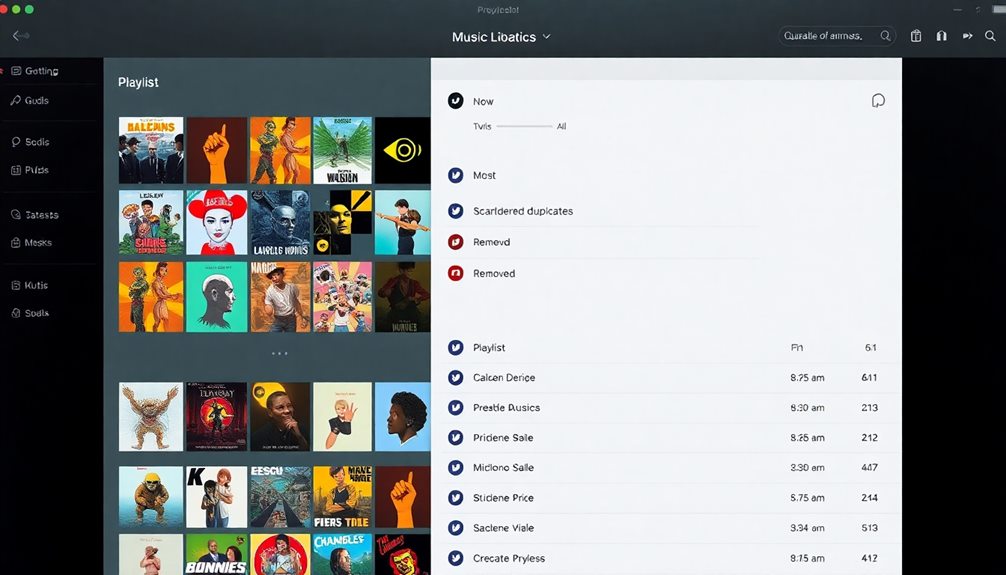Cleaning up your Spotify library is super easy and fast with Spotify Deduplicator! This handy tool helps you find and remove duplicate songs from your playlists, making your music collection neat and tidy. With over 1,400 happy users since 2014, it works by checking song titles, artists, and even playtime. You just log in, let it scan your playlists, and click "Remove Duplicates." It's that simple! Plus, your privacy is safe because it doesn't keep any of your data. This makes every listening experience better, and there's so much more to discover about keeping your playlists fresh and fun!
Key Takeaways
- Spotify Dedup quickly finds and removes duplicate songs in playlists using advanced detection criteria for efficient library management.
- Users can easily access the tool by logging in with their Spotify account and clicking "Remove Duplicates".
- The tool prioritizes user privacy, requiring minimal permissions and not storing any personal data during the process.
- Over 1,400 users have praised Spotify Dedup for its effectiveness in streamlining playlist management and enhancing the listening experience.
- Regular checks with Spotify Dedup can help maintain a clean library and improve music discovery through organized playlists.
Overview of Spotify Dedup
Have you ever felt overwhelmed by duplicate songs cluttering your Spotify library? Well, you're not alone! Luckily, there's a handy tool called Spotify Dedup that makes cleaning up your playlists super easy. This online tool is designed to help you find and remove those pesky duplicate songs efficiently. It uses the Spotify Web API to analyze your playlists, which means it works smoothly and quickly.
Spotify Dedup identifies duplicates based on song identifiers, titles, artists, and even durations. So, if you've got the same song listed multiple times, it'll only keep the first one. This feature helps you enjoy your music without the frustration of clutter.
And don't worry about your personal information! Spotify Dedup doesn't store any user data; it only needs minimal permissions for playlist management.
Since its launch in 2014, over 1,400 happy users have praised Spotify Dedup for its effectiveness in cleaning up their libraries. With this tool, you can save time and enjoy a more organized music experience.
Say goodbye to duplicate tracks and hello to clearer playlists!
Key Features and Benefits
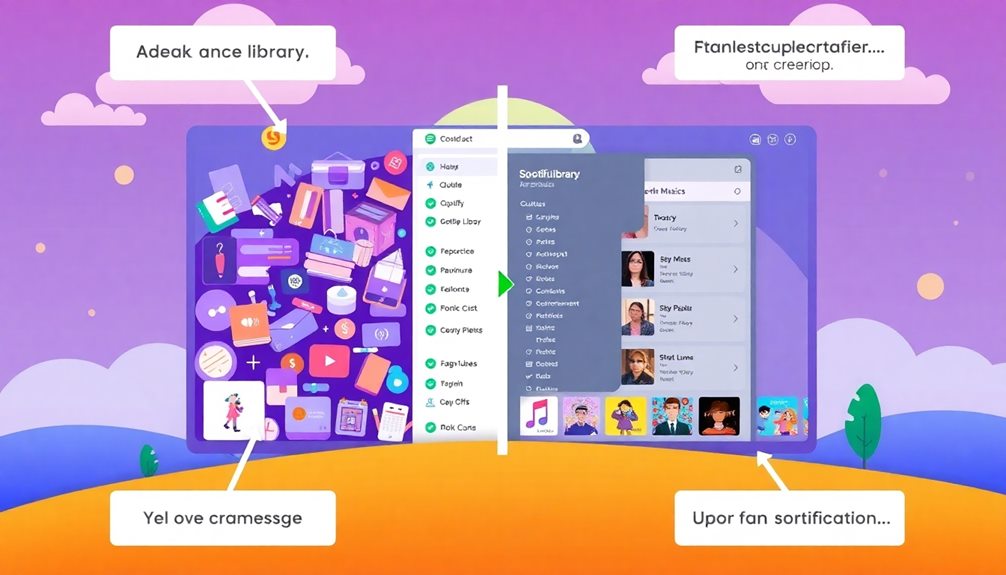
Spotify Dedup not only simplifies the process of cleaning up duplicate songs but also offers a range of key features and benefits that enhance your overall music experience. With this tool, you can easily identify and remove duplicate tracks from your Spotify playlists and library. It saves you tons of time by automating the selection of the best versions of songs to keep.
Here's a quick look at some of its amazing features:
| Feature | Benefit |
|---|---|
| Automated Duplicate Removal | Saves time and effort |
| Advanced Detection Criteria | More accurate than built-in tools |
| Minimal Permissions Required | Guarantees user privacy and security |
With its advanced criteria, Spotify Dedup checks song identifiers, titles, artists, and durations, making it super effective. Over 1,400 positive reviews show how much people love it, reporting less clutter in their playlists after using the tool. Plus, since it doesn't store any personal data, you can clean your library without worrying about privacy. It's a win-win for every music lover!
How to Use Spotify Dedup

Getting started with Spotify Dedup is a breeze. First, head over to the official website and click on "Log in with Spotify." This lets the tool access your account. Once you log in, Spotify Dedup will automatically analyze your playlists and liked songs. It'll show you a list of any duplicate tracks it finds!
Removing duplicates is super easy. Just click the "Remove Duplicates" button, and you'll quickly clean up your library. The tool cleverly identifies duplicates using song identifiers, titles, artists, and durations. So, even if there are slight variations of the same song, it'll catch them all.
You can enjoy peace of mind knowing that Spotify Dedup respects your privacy. It doesn't store any user data while processing your playlists for duplicate management. So, you can focus on enjoying your music without worrying about your information being saved.
With Spotify Dedup, you'll have a tidy library in no time! Say goodbye to clutter and hello to a fresh listening experience. It's a fun and effective way to enjoy your favorite tunes without the duplicates.
Alternatives to Spotify Dedup

When it comes to managing your music library, there are several alternatives to Spotify Dedup that can help you streamline your playlists and remove duplicates. One great option is Spotlistr. It not only helps you clean up your library but also lets you export playlists from other music apps right to Spotify. This makes music management a breeze, just like selecting the right projector type for your space!
Another fantastic choice is SpotifyFinder. This tool efficiently organizes your playlists and finds duplicate tracks for you. It's user-friendly, so you won't need any technical expertise to get started. You'll love how easy it's to use!
If you want to manage your music offline, AudiFab Spotify Music Converter is the way to go. It allows you to download and convert Spotify content into different formats, giving you offline access to your favorite tunes!
All of these alternatives complement Spotify Dedup and add extra features, like playlist exporting and offline listening. So, whether you're looking to remove duplicates, organize playlists, or simply clean up your library, these tools can make your music journey a lot more enjoyable!
Privacy and Security Measures

Managing your music library doesn't just involve organizing playlists and removing duplicates; it also means ensuring your privacy and security. With Spotify Deduplicator, you can feel safe while cleaning up your Spotify library. The tool doesn't store any user data on its servers, keeping your personal information private and secure throughout the process.
Here's a quick look at how Spotify Deduplicator protects your data:
| Feature | Description | Benefit |
|---|---|---|
| Data Protection | No user data stored | Keeps your info private |
| Minimum Permissions | Only the necessary access for playlist management | Limits access to your data |
| Revoke Access | Control permissions anytime | Adds a layer of control |
| Focused on Spotify | No interaction with other music services | Enhances user trust |
Since its launch in 2014, thousands of users have tested the tool, reflecting its commitment to security. You can confidently remove duplicate songs, knowing your privacy is a top priority. Enjoy your playlist management with peace of mind, and trust that your data is safe!
User Feedback and Experiences

Users rave about their experiences with Spotify Deduplicator, highlighting its remarkable ability to declutter playlists and simplify music library management. With over 1,400 positive reviews, this tool is celebrated for its efficiency in saving you time!
Here are some common praises from user feedback:
- Streamlined Playlist Management: It helps you easily organize your music library.
- Effortless Deduplication Process: The tool automatically selects the best versions of songs, making your playlists cleaner.
- Enhanced Listening Experience: You'll enjoy listening more when your music is organized and free of duplicates.
- Better Music Discovery: Regular use leads to discovering new tracks in a tidier library.
Users express gratitude for how simple Spotify Dedup is to use. They find that maintaining clean playlists not only improves efficiency but also makes their music discovery journey much more enjoyable.
Tips for Playlist Management

A well-organized music library can transform your listening experience, making it easier to find and enjoy your favorite tracks. Start by using Spotify Dedup to quickly identify and remove duplicate songs from your playlists. This will keep your library clean and organized, so you can focus on the music you love.
Next, sort your playlists by "Date Added." This way, you'll easily find the most recent songs, making it simpler to manage and refresh your playlists. If you want to delete multiple duplicates at once, hold down the Shift key while selecting the songs, and just hit Del or Backspace.
Make it a habit to regularly check for duplicates. This can enhance your overall listening experience and even help you discover new music!
Don't be afraid to experiment with different sorting options. Finding what works best for you'll make managing your playlists more fun and efficient.
With these tips, you'll be well on your way to a more organized Spotify library. Enjoy the joy of music discovery and let your playlists shine!
Frequently Asked Questions
How to Quickly Remove Duplicates in a Spotify Playlist?
To quickly remove duplicates in your Spotify playlist, log into a deduplication tool, let it analyze your tracks, review the identified duplicates, and click "Remove Duplicates" to streamline your music library effortlessly.
How Do You Clean up Your Library on Spotify?
Like a sculptor chipping away excess stone, you can clean up your Spotify library by identifying and removing duplicates. Just log in, analyze your playlists, and click to streamline your music collection effortlessly.
How Do I Delete All My Spotify Library?
To delete your entire Spotify library, you'll need to manually remove each playlist and liked song from "Your Library." Remember, there's no bulk deletion option, so it might take some time to complete.
Is There a Way to Mass Delete Songs on Spotify?
While Spotify's manual deletion feels tedious, you can streamline your process. Unfortunately, there's no built-in mass delete feature, but using third-party tools can help you manage your playlists efficiently and save time.
Conclusion
To sum up, using Spotify Dedup is like giving your music library a fresh start! With its easy-to-use features, you can quickly clean up duplicates and enjoy your favorite tunes without the clutter. Remember, a tidy playlist makes for a happy listening experience. So, immerse yourself, explore the app, and watch your library transform into a harmonious collection of songs. Happy listening, and let the music play!