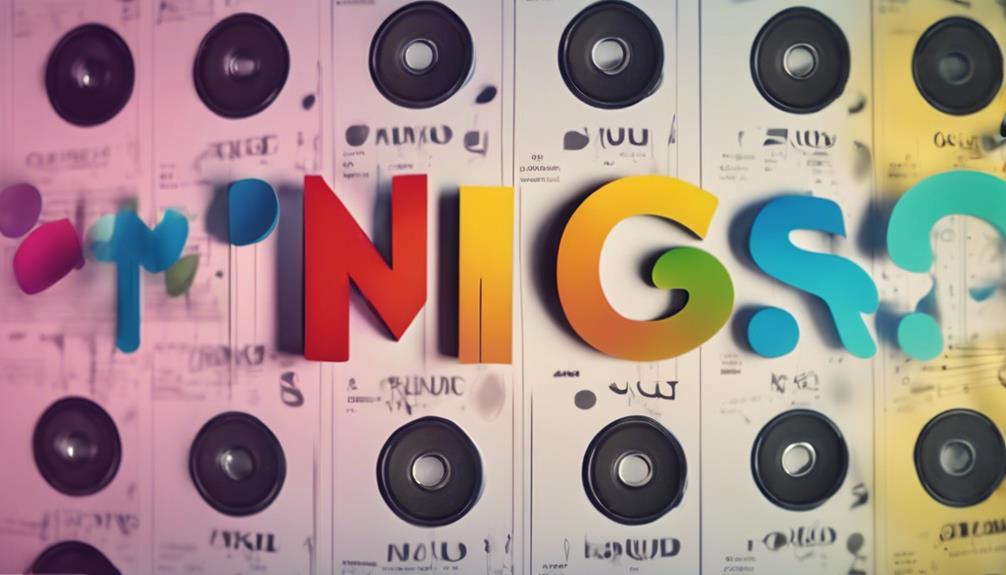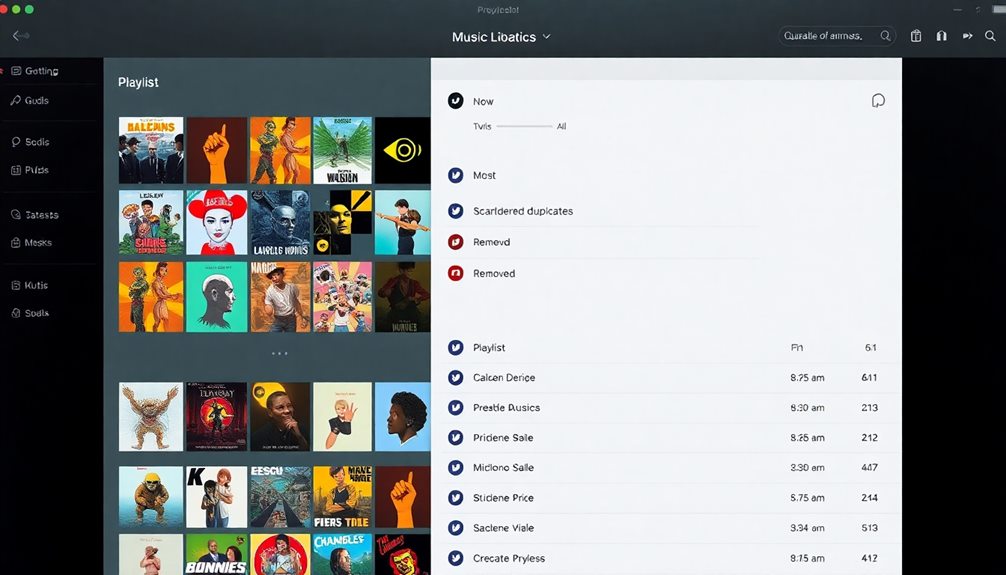To pre-save an album on Spotify, find the "Pre-Save" link from the artist's website or their social media pages. Once you've located it, click the link and log into your Spotify account. Follow the prompts to confirm your pre-save, which will automatically add the album to your library on the release day. You'll also get a notification when it goes live, so you won't miss it! It's a fun way to connect with your favorite artists and enjoy fresh music immediately. Keep going to discover more tips on managing your pre-saved music!
Key Takeaways
- Find the artist's official website or social media for the "Pre-Save" button linked to the upcoming album.
- Log into your Spotify account when prompted to utilize the pre-save feature.
- Follow on-screen instructions, including selecting playlists for the new album if applicable.
- The album will automatically be added to your library on the release date.
- You will receive notifications when the album goes live, ensuring you don't miss it.
Overview of Pre-Save Feature
The Pre-save feature on Spotify is a game changer for music lovers and artists alike. With this awesome tool, you can easily reserve upcoming albums and songs before they're released. When you pre-save music, it automatically gets added to your library on the official release date. No more searching around to find that new track!
This feature not only helps you stay on top of the latest music, but it also boosts visibility for artists. By using pre-save links, their streaming numbers increase right from the start, which can lead to better chart performance and playlist placements.
You'll be the first to hear your favorite artist's new music, and they get to connect with you, their fans, in a fun way. You can find the pre-save option on the artist's website, social media, or Spotify's Countdown Pages. This makes it super easy to stay updated on your favorite upcoming release.
Finding Pre-Save Links

Finding pre-save links is straightforward if you know where to look. One of the best places to check is the artist's official website or their social media profiles. Artists love to share exciting news about their upcoming releases there! Look for a big "Pre-Save" button with the Spotify logo. This button will take you directly to the pre-save link.
You might also spot pre-save links in email announcements from your favorite artists. These emails often include direct links to their pre-save campaigns, so keep an eye on your inbox!
Another great resource is the Spotify Countdown page. This page shows upcoming releases and lets you access pre-save links right from the app.
Sometimes, pre-save links pop up in promotional materials or marketing campaigns. These can be fun surprises that let you support your favorite artists easily!
Logging Into Spotify

To access your Spotify account, simply open the app or website and click the "Log In" button at the top right corner of the page. It's super easy!
You'll need to enter your registered email address or username along with your password to get in. If you can't remember your password, no worries. Just click on the "Forgot your password?" link, and you'll receive an email to reset it.
If you signed up using Facebook or Apple, you can log in through those options too. Just choose the one that fits you best!
Once you're logged in, you can explore all the fun features Spotify has to offer. You can manage your account settings, view your playlists, and most importantly, pre-save your upcoming albums.
This means you won't miss any new music releases from your favorite artists!
Logging into Spotify opens up a world of music just waiting for you. So get ready, and let the music play!
Enjoy your time on the Spotify app, and happy listening!
Completing the Pre-Save Process

When you're ready to pre-save an album, head over to the artist's official website or social media pages where you'll spot the Pre-Save button. Click that button, and you'll be asked to log into your Spotify account. This step is super important because it lets you use the pre-save tool.
Once you're logged in, follow the on-screen instructions. You may get to choose specific playlists for the new album when it releases! How fun is that? After you finish these steps, you've successfully pre-saved the album.
Now, here's the best part: on the official release date, the album will automatically pop into your Spotify library. You won't have to search for it! Plus, Spotify will notify you when the album goes live, so you'll never miss out on new music from your favorite artists.
Pre-saving on Spotify is a fantastic way to get ready for exciting new tunes. You get to enjoy them as soon as they drop!
Understanding Release Notifications

Stay in the loop about your favorite artists' new releases with Spotify's handy notification system. When you pre-save an album, you'll get a special alert when it's officially released and ready for streaming. This means you won't miss out on the music you love right when it comes out!
Spotify knows what you like, so it sends targeted notifications based on your listening habits. This means if you're a fan of a particular artist, you'll be the first to know when they drop new songs. It's like having a personal music assistant!
These notifications help remind you to check out fresh tracks, and they can boost the number of listeners on release day. You can also manage your notification preferences in your Spotify settings. This way, you control how and when you want to get updates about upcoming releases.
Plus, once the album is released, it's automatically added to your library. So, when fans pre-save an album, they can dive right into the music without any hassle. With Spotify pre-save, staying connected to your favorite artists has never been easier or more exciting!
Benefits of Pre-Saving Albums

Pre-saving an album is super exciting because it helps you catch all your favorite songs right when they drop!
You get to feel the buzz and anticipation leading up to the release, making it even more special.
Plus, it makes discovering new music easier, so you can enjoy the latest hits without missing a beat!
Boosts First-Day Streams
By opting to pre-save an album on Spotify, you're not just securing it for your library; you're also playing an essential role in boosting its first-day streaming numbers.
When you pre-save music, it automatically lands in your Spotify library on the official release date. This means you can listen right away, and it helps artists get more first-day streams.
Higher first-day streams are super important! They show Spotify that people are excited about the album. This excitement can lead to better visibility on Spotify's playlists, which means more people discover the music.
When artists gather pre-saves, they also learn how many fans are interested, helping them plan their marketing better.
These high stream counts can even improve an album's chart performance! The more streams an album gets on its first day, the better chance it has of being featured on Spotify's editorial playlists.
This boosts an artist's exposure even more. So, when you pre-save an album, you're not just enjoying new music; you're helping your favorite artists reach more listeners and celebrate their hard work. How cool is that?
Engages Listener Anticipation
Anticipation is a powerful feeling that enhances the music experience, and pre-saving an album on Spotify takes that excitement to the next level.
When you pre-save an album, you're not just waiting; you're actively participating in the music journey. Here's how pre-saving engages listener anticipation:
- Automatic Addition: The album lands in your library right when it's released, so you won't miss a beat!
- Personal Notifications: You'll get alerts when the album goes live, making you feel connected to the artist.
- Support for Artists: Your pre-save helps boost the album's initial streaming numbers, which can lead to more playlist placements.
- Engagement with the Artist Profile: By joining the pre-save campaign, you help artists understand their fans better and tailor their future music.
Simplifies Music Discovery
One of the biggest advantages of pre-saving an album on Spotify is how it simplifies music discovery for fans. When you pre-save your new favorite album, it gets added to your library automatically when it's released. This means you won't miss out on any new music to be released by your favorite artists!
Instead of searching through a crowded artist page, you can easily find the latest tunes waiting for you. Plus, pre-saving helps boost the first-day streaming numbers, giving your favorite artists a better shot at visibility. It's a win-win!
By using this handy feature, you'll get notifications when the album goes live. This creates an exciting moment for you and the artist! You're not just a listener; you're part of their journey.
It's a fantastic way to stay connected and guarantee your playlists are always up-to-date with fresh sounds.
Sharing Pre-Save Links

Sharing pre-save links effectively can make a significant difference in how many fans engage with your upcoming album. You want to maximize visibility and excitement, right? Here are some fun ways to share those pre-save links:
1. Social Media: Post about your pre-save links on platforms like Instagram, Twitter, and Facebook. Use eye-catching visuals and engaging captions to grab attention!
Consider incorporating elements like high refresh rates to enhance the excitement of any visual content you share.
2. Artist Website: Make sure to feature your pre-save link on your artist website. This way, fans can easily find it when they visit.
3. Email Newsletters: If you send out newsletters, include the pre-save link there too. A friendly reminder can work wonders!
4. Clear Call-to-Action: Always include a direct call-to-action in your posts. Phrases like "Click here to pre-save!" can guide your fans on what to do next.
Engaging with your fans using countdowns or sneak peeks can also build excitement. When they feel involved, they're more likely to share your pre-save links with their friends.
Managing Pre-Saved Music

Once you've got your pre-save links out there and fans are excited, managing those pre-saved albums becomes key to enjoying a seamless music experience. With Spotify, it's super easy to keep track of your upcoming favorites!
To manage your pre-saved music, head over to "Your Library." There, you can find all your pre-saved albums and tracks. You'll love how everything is organized and easy to access. Plus, Spotify sends you notifications about release dates, which adds to the excitement!
If you decide you want to change things up, you can remove any pre-saved albums. Just find the album in your library, click on it, and select the "Remove Pre-save" option. It's that simple!
Here's a quick table to help you visualize how to manage your pre-saved music:
| Action | Steps |
|---|---|
| Access Your Library | Open Spotify and go to "Your Library." |
| Find Pre-Saved Albums | Look for your upcoming releases. |
| Remove Pre-Save | Select the album and click "Remove." |
| Notifications | Stay tuned for alerts on release dates. |
Enjoy your new tunes!
Troubleshooting Common Issues

Sometimes, you might run into a few bumps while trying to pre-save an album on Spotify.
If the pre-save button isn't there or if you face an error message, don't worry!
We'll explore some common issues, like account problems or conflicts with release dates, to help you get back to enjoying your music.
Common Pre-Save Errors
Pre-saving an album on Spotify can sometimes lead to frustrating errors that prevent you from securing your favorite music ahead of its release.
Don't worry! Here are some common issues you might face and how to fix them.
- Wrong Account: Make sure you're logged into the correct Spotify account. Using a different account can cause your pre-save to fail.
- Expired Link: Double-check that the pre-save link is still active. Sometimes, links expire or need renewing by the artists.
- No Button: If the pre-save button isn't showing up, verify that the artist has set up the pre-save campaign correctly and the release date is close enough.
- Browser Issues: If the pre-save link isn't loading, try clearing your browser cache or using a different browser or device.
If you encounter error messages, keep an eye out for any updates from the artists or their distribution service.
They might share news about any known issues affecting pre-save functionality.
Happy pre-saving!
Account Authorization Problems
Encountering account authorization problems can be frustrating when you're trying to pre-save an album on Spotify. First, make certain you're logged into the correct Spotify account. Sometimes, using the wrong account can lead to errors with the pre-save button, as it's account-specific. Double-check your credentials to verify everything is right.
If the pre-save button still isn't showing up, try clearing your browser cache or using a different browser. Cached data can sometimes mess with loading new features.
Also, check your internet connection. A weak connection might prevent the pre-save process from working correctly.
If you're using your phone, it's important to update your Spotify app to the latest version. An outdated app can cause compatibility issues that lead to account authorization problems.
If you've tried all these steps and still can't pre-save the album, don't worry! You can consult Spotify's support page for more help. They offer troubleshooting guides that can assist you with common issues.
With a little patience, you'll be ready to enjoy your favorite music in no time!
Release Date Conflicts
Release date conflicts can throw a wrench into your album's pre-save strategy.
It's crucial to manage these conflicts to guarantee a smooth launch. Here are some tips to troubleshoot common issues:
- Set Your Release Date Early: Make sure your album's release date is at least 30 business days away. This gives you enough time for promotion and to set up the pre-save correctly.
- Check the Pre-Save Link: If your pre-save link isn't working, double-check that the release date is set correctly. It needs to match your timeline!
- Verify Moderation Status: Confirm your album has passed moderation through your digital distributor. If it hasn't, the pre-save options won't activate.
- Avoid Last-Minute Changes: Changing your release date after setting up pre-saves can disrupt everything!
You'll need to update or recreate your link.
Frequently Asked Questions
How to Pre-Save an Album on Spotify?
To pre-save an album on Spotify, find the "Pre-Save" button on the artist's site or social media. Log into your account, authorize access, and follow the instructions to automatically save it on release day.
How Do I Save an Entire Album on Spotify?
Think of saving an album like capturing a moment in time. Just navigate to the album's page and click "Save." It'll be there in your library, ready for you whenever you want to listen.
Where Is the Pre-Save on Spotify?
You can find the pre-save option on an artist's official website or social media pages, marked by a "Pre-Save" button. Check Spotify's Countdown Pages under the artist's profile for upcoming releases too.
Is Pre-Save on Spotify Free?
You might think pre-saving costs something, but it's completely free! You can easily save your favorite upcoming albums without paying a dime, ensuring you don't miss out on new music when it drops.
Conclusion
Now that you know how to pre-save an album on Spotify, you're ready to access a treasure trove of music! By pre-saving, you're planting a seed that will bloom into new tunes just for you. So, immerse yourself in the excitement of fresh releases and let your favorite artists know you're enthusiastic to hear them. Remember, every pre-save is like sending a little love note to the musicians. Happy listening, and enjoy the rhythm of anticipation!