Cleaning up duplicate songs in your Spotify playlists is easier than you think! Start by sorting your songs alphabetically to spot duplicates easily. You can use the three-dot menu on mobile to remove them one by one or select multiple songs at once for quicker cleanup. For a faster solution, try tools like Spotify Dedup or Spotlistr. These handy apps can find and eliminate duplicates in no time! To keep your playlists fresh, regularly check for duplicates after adding new songs. Excited to tidy up your music? You'll find even more tips and tricks along the way!
Key Takeaways
- Use automated tools like Spotify Dedup or Spotlistr to efficiently identify and remove duplicate songs in your playlists.
- Regularly review your playlists to maintain organization and catch duplicates before they accumulate.
- Sort songs alphabetically or by date added to easily spot duplicates during manual checks.
- Be cautious when importing playlists; always review for duplicates beforehand to avoid clutter.
- Familiarize yourself with ID3 tags and metadata variations to prevent future duplicates from occurring.
Causes of Duplicate Songs
Duplicate songs on Spotify can be a frustrating issue for many users, and several factors contribute to this problem. One big reason is the ID3 tags, which are like labels that hold information about a song. When these tags have even tiny differences, Spotify sees them as separate tracks. This can lead to duplicate songs popping up in your Spotify library.
Another cause is metadata, especially when the same song appears on different albums. Each album may have its own set of tags, causing overlapping tracks.
User actions also play a role. When you merge playlists or add songs directly, you might accidentally create duplicates in your Spotify.
Syncing issues can add to the mix too. If your songs don't update evenly across devices, you might find duplicates when you check your library on your phone versus your computer.
Finally, importing playlists from other music services can introduce new duplicates, especially if those playlists contain overlapping tracks.
Manual Removal Techniques
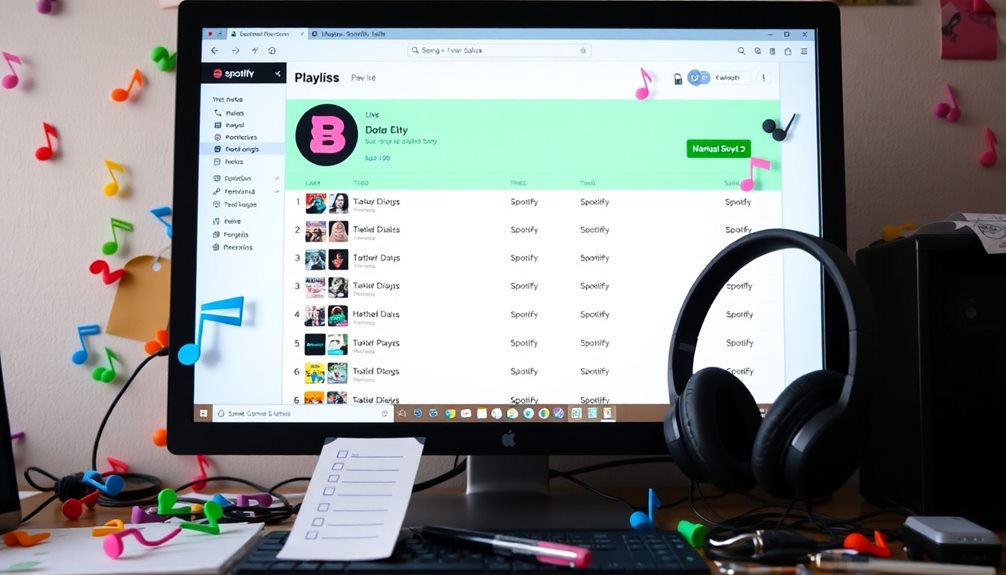
With a better understanding of why duplicates occur, you can take steps to clean up your Spotify playlists. Manually removing duplicates can be fun and rewarding! On the desktop app, you can sort songs by clicking on the Title column header. This helps you visually identify duplicate songs based on title, artist, and album cover. You can also use the Compact view for better visibility.
To remove duplicates, simply right-click on a song and select "Remove from this playlist." If you want to remove several songs at once, hold Ctrl (PC) or Command (Mac) for bulk removal! On mobile, sort songs by Title too. Look for identical titles or consecutive entries, then tap the three-dot menu next to a duplicate to remove it.
Here's a quick look at some techniques:
| Method | Description |
|---|---|
| Sorting Songs | Click the Title header to sort alphabetically. |
| Compact View | Use this view for better visibility. |
| Three-Dot Menu | Tap it to remove duplicates on mobile. |
| Bulk Removal | Select multiple songs to remove at once. |
Regularly reviewing your playlists keeps your Spotify library organized and clutter-free!
Automated Removal Tools

Many people find that using automated removal tools can greatly simplify the process of cleaning up their Spotify playlists. Tools like Spotify Dedup and Spotlistr are fantastic for this! They use Spotify's Web API to quickly identify and eliminate duplicate songs.
These tools analyze playlists based on song identifiers, titles, and artists, ensuring you keep only the first occurrence of each track.
Getting started is easy. You just log in with your Spotify credentials, and the tool syncs changes directly with your Spotify account after removing the duplicates.
With these third-party applications, you'll find user-friendly interfaces that make the cleanup process a breeze. You won't have to spend hours searching for duplicate songs anymore!
Many users have reported that they save a lot of time and have better playlist organization after using these automated removal tools.
Imagine how great it feels to have a perfectly organized playlist, ready for your next jam session! So, if you're tired of sifting through duplicates, give these tools a try. You'll be amazed at how quickly and efficiently you can tidy up your Spotify playlists!
Preventing Future Duplicates

To keep your Spotify playlists organized and prevent duplicates from sneaking in, make it a habit to regularly review and clean them. This can be a fun activity, and it helps you enjoy your music even more! Here are some tips to help you stay on track:
| Tip | Action to Take | Benefit |
|---|---|---|
| Regular Reviews | Check your playlists weekly | Keeps organization fresh |
| Import Cautiously | Look for duplicates before adding | Avoids clutter and confusion |
| Check After Adding | Review for duplicates immediately | Guarantees a clean playlist |
| Use Playlist Management | Sort songs by title or date added | Easily identify duplicates |
Additional Resources and Insights

Cleaning up your Spotify playlists can be made easier with the right resources and insights. You may not realize it, but duplicate tracks can sneak into your music libraries due to ID3 tag variations or multiple album releases. Thankfully, tools like Spotify Dedup and Spotlistr can help. They automate the process of removing duplicate songs, saving you time on playlist cleanup.
Another great tip is to regularly export your playlists to Excel. This way, you can easily spot duplicates and keep your collections organized.
Plus, engaging with community resources, like forums and FAQs, can be super helpful. You can share ideas and learn effective strategies from other users who face similar challenges.
Don't forget that user feedback is essential for improving Spotify's duplicate management features. By sharing your experiences, you can help drive updates that make the platform even better for everyone.
Frequently Asked Questions
How to Quickly Remove Duplicates in a Spotify Playlist?
To quickly remove duplicates in a Spotify playlist, sort your songs alphabetically. Then, manually identify and delete duplicates. Alternatively, use third-party tools like Spotify Dedup for faster, automated duplicate removal with just a few clicks.
How Do I Clean up My Spotify Playlist?
Your Spotify playlist can feel like a tangled web of sounds. To clean it up, sort songs, delete duplicates manually, or use tools like Spotify Dedup. Regular reviews keep your musical journey smooth and enjoyable.
How Do I Declutter My Spotify Playlist?
To declutter your Spotify playlist, sort it by title or date added, check for duplicates, and use tools like Spotify Dedup. Regularly updating your playlist keeps it organized and enhances your listening experience.
Can You Make Spotify Playlists Clean?
Cleaning your Spotify playlists is like tidying up a cluttered room; it feels rejuvenating. You can sort songs, use tools like Spotify Dedup, and regularly review to keep duplicates from sneaking in. Enjoy organized listening!
Conclusion
Now you're ready to tackle those pesky duplicate songs on Spotify! Just like how your favorite cassette tapes could get tangled, playlists can end up messy too. With the tips and tools we've covered, you can easily clean up your music library. Plus, you'll be able to enjoy your tunes without any repeats. So, plunge in, have fun, and create the perfect playlist that makes your heart sing! Happy listening!










