If you're tired of duplicate songs cluttering your Spotify, you're in luck! Start by checking playlists for repeated tracks. On desktop, switch to Compact View, sort songs alphabetically, and right-click to remove duplicates. For mobile, open your playlist, arrange songs by title, and use the three-dot menu to delete extra copies. You can also try automated tools like Spotify Dedup or Spotlistr, which can quickly find and eliminate duplicates for you. Removing these duplicates brings joy and variety back to your music experience. Isn't that exciting? Stick around to discover even more helpful tips!
Key Takeaways
- Regularly review and organize your playlists to identify and remove duplicate songs, maintaining a tidy music library.
- Utilize Spotify's sorting features, such as sorting by title, to easily spot duplicates in your library.
- Employ automated tools like Spotify Dedup or Spotlistr for efficient duplicate detection and removal from playlists.
- Manually remove duplicates by right-clicking on the song and selecting "Remove" on the desktop or using the three-dot menu on mobile.
- Be cautious when importing playlists from other platforms to avoid introducing duplicates into your Spotify library.
Causes of Duplicates on Spotify
Have you ever wondered why you keep finding duplicate songs on Spotify? You're not alone! There are a few reasons why those pesky duplicates pop up in your Spotify library.
One big reason is ID3 tags, which are bits of metadata that tell Spotify about each song. When these tags differ, even slightly, Spotify sees them as unique tracks. This can happen if a song appears on multiple albums, leading to duplicates from this playlist.
Another cause is when you're merging playlists or adding songs manually. Sometimes, you might accidentally add the same song twice without even knowing it!
Plus, syncing issues across your devices can create duplicate entries as well. If you've imported playlists from other platforms, you might also bring in overlapping tracks that contribute to the duplicates.
All of these factors can make your Spotify account feel cluttered with duplicate songs. It can be frustrating, but understanding these causes is the first step to organizing your music.
With a little effort, you can enjoy a cleaner listening experience and make the most of your favorite tunes!
Manual Removal on Desktop

To get started on removing duplicate songs from your Spotify library on desktop, launch the app and head to the Playlists section. Switching to Compact view makes it easier to spot those pesky duplicates. Now, let's sort your songs alphabetically by clicking on the Title column header. This will help you quickly scan through your songs based on titles, artists, and album covers.
Here's a simple table to help you out:
| Action | Steps to Follow | Tip |
|---|---|---|
| Switch to Compact | Click on the view options at the top | Easier identification |
| Sort Songs | Click on the Title column header | Finds duplicates faster |
| Remove Duplicates | Right-click on a song and select "Remove" | Hold Ctrl/Command for many |
| Regular Check | Clean your playlists regularly | Keeps your library organized |
Regularly cleaning your playlists helps maintain organization and improves your listening experience. So, remember to check for duplicates after adding new songs. You can use Spotify's built-in features alongside manual removal to easily manage your playlists. Happy listening!
Manual Removal on Mobile

Removing duplicate songs on your mobile device can streamline your Spotify experience.
To start, open the Spotify app and head to the Library section. Select the playlist you want to check for duplicates. Next, swipe down to see sorting options and choose to sort songs by Title. This will arrange the songs alphabetically, making it easier to spot any duplicate songs.
Look closely at the song titles. If you see identical titles or consecutive entries, you've identified duplicates! To remove duplicates, tap the three-dot menu next to each duplicate song. Then select "Remove from this playlist." It's that simple!
Make it a habit to regularly review playlists, especially after adding new songs. This way, you can maintain organization and prevent duplicates from piling up.
Keeping your playlists tidy will help you enjoy your music even more. So, grab your phone, and let's get started on a cleaner, more organized Spotify experience! You'll be surprised at how enjoyable your playlists can be without the clutter of duplicate songs.
Happy listening!
Using Spotify Dedup

Have you ever wished there was an easier way to tidy up your Spotify playlists?
With Spotify Dedup, you can quickly find and remove duplicate songs, making your music experience even better!
It's simple to use, and soon you'll have perfectly organized playlists that keep your favorite tracks right where they belong.
Tool Overview and Features
Managing your Spotify playlists can get overwhelming, especially when duplicates clutter your collection. That's where Spotify Dedup shines! This user-friendly web application automatically finds and removes duplicate songs from your playlists.
Using the Spotify Web API, it connects directly to your account, making playlist management a breeze.
Spotify Dedup works by detecting duplicates based on song identifiers, titles, artists, and durations. This means it'll keep the first occurrence of each track while clearing out any extras. You can easily log in with your Spotify credentials, and don't worry—your personal data stays safe since it only requires minimal permissions.
With over 1,400 positive reviews, users rave about how effective and simple the tool is. They've seen significant reductions in playlist clutter, allowing them to enjoy their music more.
Plus, if you're curious about how it works, the open-source code is available on GitHub! This transparency encourages community contributions, ensuring the tool keeps improving.
Step-by-Step Usage Guide
To get started with Spotify Dedup, simply head over to the website and log in using your Spotify credentials. This handy web application helps you with deleting duplicate songs in just a few minutes!
Here's how to use it:
- Select Your Playlist: Choose the playlist you want to clean up.
- Identify Duplicates: The tool will automatically identify duplicates based on song identifiers, titles, artists, and durations.
- Remove Duplicates: Click the button to remove duplicate songs.
Once you do this, the changes will sync back to your Spotify app without storing any of your personal data. Isn't that cool?
You'll keep the first occurrence of each song while getting rid of the rest, so your playlist stays fresh and original.
With Spotify Dedup, you can easily manage large playlists. You won't have to spend hours doing it Playlist Manually. It's quick, simple, and super effective!
Other Automatic Removal Tools
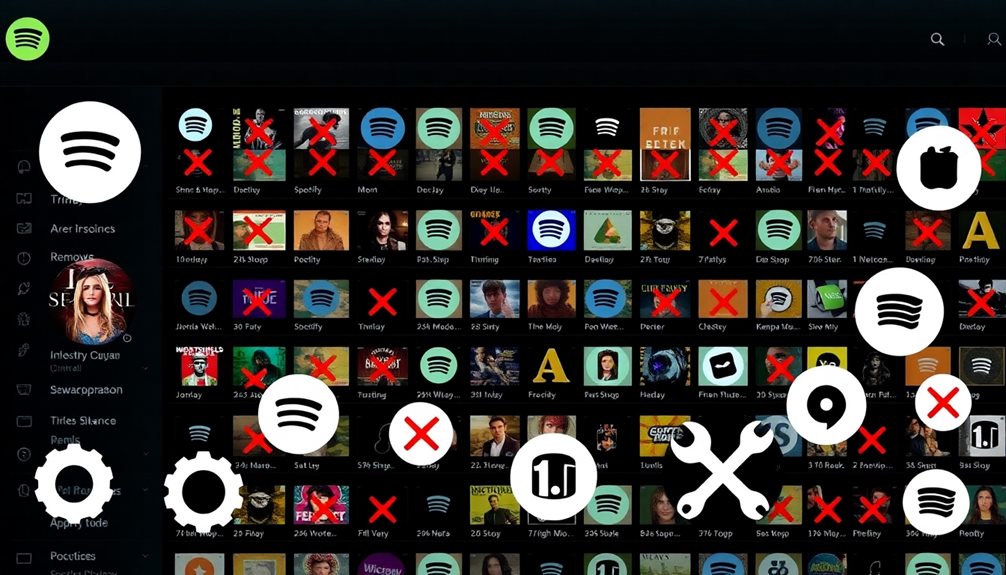
Now that you've learned about Spotify Dedup, let's explore some other fun tools that can help you get rid of duplicate songs!
Tools like Spotlistr and TuneMyMusic make it super easy to manage your playlists while cleaning up duplicates.
Each tool has its own special features, so let's compare them and see which one fits your needs best!
Popular Duplicate Removal Tools
While cleaning up your Spotify playlists might seem like an intimidating task, popular duplicate removal tools can make the process quick and effortless. Two great options are Spotify Dedup and Spotlistr. Both tools help you easily remove duplicates and keep your music collections organized!
Here are three reasons you'll love using these tools:
- Efficiency: They quickly find and remove duplicate tracks, saving you loads of time.
- User-friendly interfaces: You can navigate both tools easily, even if you're not tech-savvy!
- Seamless integration: Utilizing the Spotify Web API, you can log in with your Spotify credentials for instant results.
With Spotify Dedup, you can identify duplicates based on song identifiers, titles, artists, and durations.
Meanwhile, Spotlistr allows you to export your playlists and detect duplicates, making it super simple to manage your Spotify playlists.
Tool Features Comparison
When it comes to automatic duplicate removal tools for Spotify, comparing features can help you choose the best option for your needs. Spotify Dedup stands out with its ability to identify duplicates not just by song title or artist, but also by unique identifiers and durations, ensuring a thorough clean-up. This means you can trust it to catch all those sneaky duplicates hiding in your playlists!
On the other hand, Spotlistr not only finds duplicates but also lets you export your playlists. This feature makes it super easy to manage your music library. Both tools use the Spotify Web API, which means they work smoothly without needing you to do anything manually.
Unlike Spotify's own features that only warn you about exact duplicates, these automated tools can spot variations of the same song across different identifiers. User feedback shows that using these tools saves tons of time!
Instead of scrolling through your playlists to remove duplicates individually, you can let Spotify Dedup or Spotlistr do the heavy lifting for you. With these tools, your listening experience will be cleaner and more enjoyable!
User Experience Insights
Many users find that automatic removal tools like Spotlistr and TuneMyMusic greatly enhance their Spotify experience. These user-friendly automated tools, alongside Spotify Dedup, help you identify duplicates quickly. This means you get to spend less time cleaning your playlists and more time enjoying your favorite tunes.
Here are three reasons why you'll love using these tools:
- Quick Duplicate Identification: They scan your playlists and find duplicates based on title, artist, and song identifier, making it super easy for you.
- Organized Playlists: With regular use, your playlists become neat and tidy, leading to a more enjoyable listening experience.
- Clutter-Free Listening: Say goodbye to repetitive tracks and hello to a streamlined playlist that enhances your music enjoyment.
Feedback from users shows that these automated tools are effective and efficient. They make managing your playlists a breeze.
You'll be amazed at how much easier it's to enjoy your music when your playlists are clean and organized. So, give these tools a try, and experience the joy of clutter-free listening!
Tips for Preventing Duplicates

To keep your Spotify playlists organized and free of duplicate songs, regularly review and clean them. Start by using Spotify's sorting features, like sorting by Title or Date Added. This makes it easy to spot and manage any duplicate entries in your playlists.
When you add new tracks, make it a habit to check for duplicates right away. This way, your playlists stay clutter-free and organized.
Also, be careful when importing playlists from different sources. Overlapping tracks can create more duplicates, so always do a thorough check before adding them.
Another great tip is to contemplate using curated playlists from Spotify or trusted sources. These playlists usually go through quality checks, which help minimize the chances of duplicates sneaking in.
Benefits of Removing Duplicates
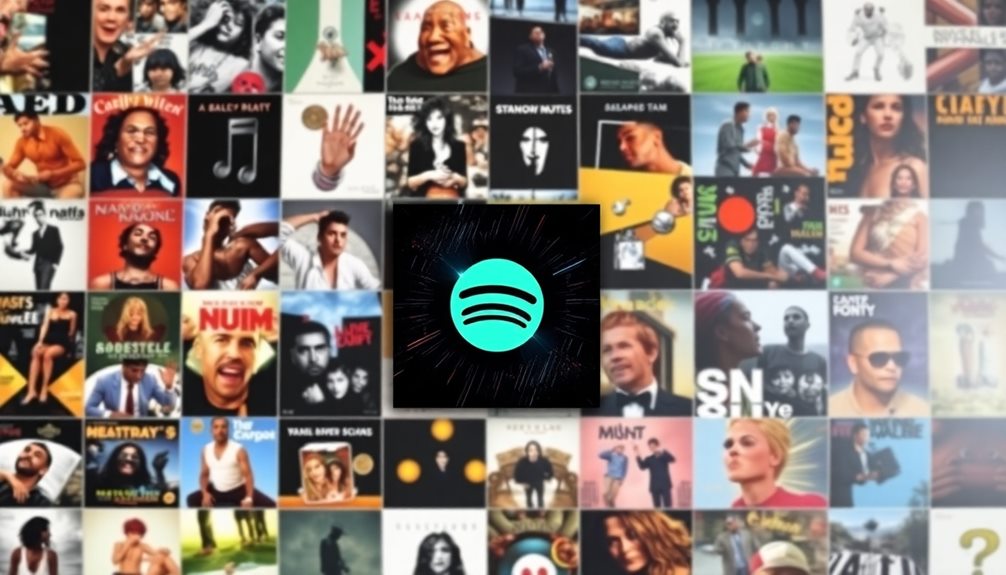
Removing duplicates from your Spotify playlists can really enhance your listening experience!
With fewer repeats, you'll discover new songs and enjoy a wider variety of music.
Plus, a tidy playlist makes it so much easier to find your favorites and keeps everything organized!
Enhanced Listening Experience
A curated playlist free of duplicate songs greatly enhances your listening experience by offering a richer variety of music.
When you remove duplicate songs, you create an organized playlist that lets you immerse yourself in fresh tunes without the fuss of repetition. This not only saves you time but also allows for efficient navigation through your music library.
Here are three exciting benefits of cleaning up duplicates:
- More Space for New Music: By eliminating duplicates, you free up playlist space for songs you haven't discovered yet. Imagine the thrill of finding a new favorite!
- Easier to Find Tracks: An organized playlist means you can locate your favorite songs faster. No more scrolling through the same song over and over!
- Better Music Discovery: With a tidy playlist, you're more open to exploring different genres and artists, enriching your overall music journey.
For Spotify users, using tools like the Spotify Music Converter can make cleaning up duplicates a breeze.
Enjoy that enhanced listening experience, and let the music take you on new adventures!
Streamlined Playlist Management
Streamlined playlist management often leads to a more enjoyable and efficient listening experience. When you remove duplicates from your Spotify playlists, you enhance the overall organization of your music. You can enjoy a wider variety of songs without hearing the same track over and over again. This makes your playlists look better and easier to navigate, so you can find your favorite songs quickly!
Plus, getting rid of duplicates frees up space in your playlists. This allows you to discover new songs and artists you mightn't have listened to before. Regularly cleaning up your playlists saves you time during playback, letting you focus on enjoying your music instead of sorting through repetitive tracks.
With optimized playlist organization, you'll have a seamless listening experience. You'll feel more engaged with Spotify and get excited about the music you hear. By removing duplicates, you truly enhance your time spent with your favorite songs.
Managing Playlists Effectively
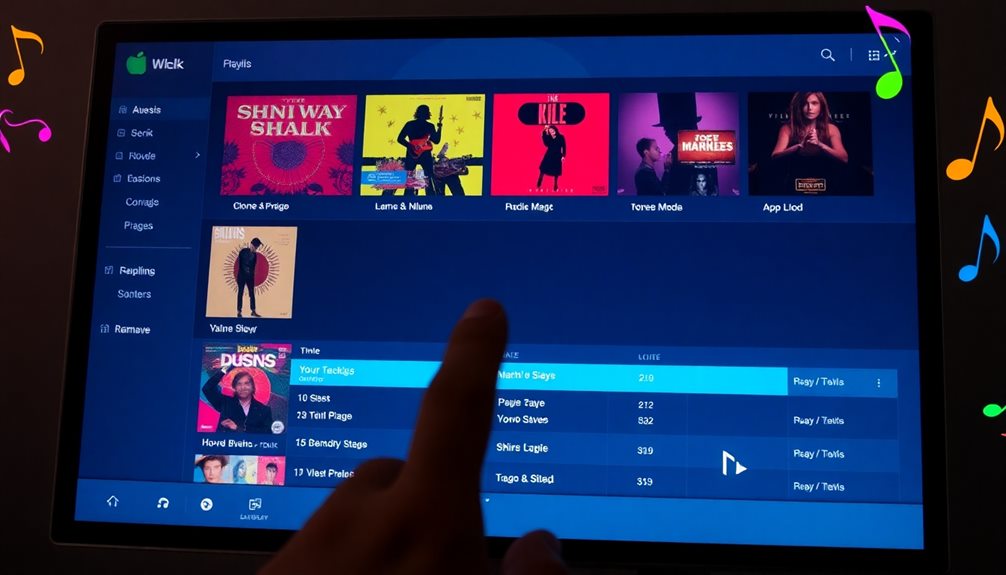
Effective playlist management is essential for enjoying a seamless listening experience on Spotify. To keep your playlists fresh and fun, try these simple strategies:
- Sort Your Playlists: Regularly sort your playlists by title or artist. This makes it easier to spot duplicate songs and helps you visually manage your music.
- Use Tools Like Dedup: Automated detection tools like Spotify Dedup can help you quickly remove duplicates without the hassle of manual checks. It's a real time-saver!
- Review Regularly: Establish a routine of reviewing your playlists after adding new songs. This prevents duplicate tracks from sneaking in.
When importing playlists from different sources, be cautious! Overlapping song selections can lead to duplicate tracks.
Engaging with Spotify's community forums is also a great way to gather tips and tricks from other users on effective playlist management and duplicate removal techniques.
User Experiences With Duplicates

Managing duplicates can be a frustrating experience for many Spotify users. You might find it tricky to remove duplicates from your playlists, especially when they come from different album releases or have variations in ID3 tags.
It can feel overwhelming, especially if your playlists are large. Many users share their experiences of spending hours trying to manage these duplicates, only to feel like they've made little progress.
Fortunately, there are solutions! Users often recommend third-party tools like Spotify Dedup, which can automate the duplicate removal process. This tool makes it easier to clean up your playlists without spending hours on manual work.
After using these solutions, many report a noticeable improvement in their listening experience. Imagine enjoying your favorite songs without hearing the same one twice in a row!
Community engagement is also a big part of tackling duplicates. Users frequently share tips and personal stories about their challenges and the effective solutions they've found.
Future of Duplicate Management

Envisioning a future where duplicate song management on Spotify becomes effortless opens up exciting possibilities for music lovers.
Imagine a world where you can enjoy your playlists without the hassle of duplicate songs. Here are three amazing benefits you might experience:
- Advanced Metadata Analysis: Spotify could use smart algorithms to find and remove duplicates automatically, making your music experience smoother.
- Machine Learning Magic: Personalized playlist management tools might suggest cleaning up duplicates based on your listening habits. It's like having a music buddy who knows your taste!
- User-Friendly Interface: Future updates might make it super easy to identify and remove duplicates manually. You won't need to spend hours searching anymore.
With better collaboration with third-party tools like Spotify Dedup, you can streamline the process of duplicate removal.
Plus, user feedback could help Spotify focus on features that matter most to you. You'll feel empowered to maintain your playlists with joy and ease.
Just think about how much more fun it'll be to listen to your favorite songs without duplicates getting in the way! The future of duplicate management on Spotify looks bright, and you'll be at the heart of it.
Frequently Asked Questions
How Do I Remove Duplicate Songs on Spotify?
To remove duplicate songs, you can sort your playlists alphabetically or by title, then manually select and delete them. Alternatively, use automated tools to quickly identify and eliminate duplicates for a cleaner music experience.
How Do You Remove Songs From Repeat on Spotify?
To remove songs from repeat on Spotify, open your playlist, tap the repeat icon until it displays "off." You can also shuffle your playlist for a fresh experience without repeating any songs. Enjoy!
How Do I Stop Spotify From Repeating the Same Song?
To stop Spotify from repeating the same song, check your "Repeat" button, shuffle your playlist, and clean up duplicates. You'll enjoy fresh tracks and a better listening experience with these simple steps.
Is There a Way to Delete Duplicate Songs?
You can delete duplicate songs by manually sorting your playlists and identifying repeats, or by using automated tools like Spotify Dedup. Regularly review your playlists to prevent duplicates from sneaking in again.
Conclusion
Getting rid of duplicate songs on Spotify can feel like clearing a cluttered room, making space for your favorite tunes to shine. By following the steps we've shared, you'll enjoy a smoother listening experience. Whether you choose to remove duplicates manually or use handy tools, you'll love how organized your playlists become. So, immerse yourself and give it a try! Your music deserves to be heard clearly, and you'll feel joyfully refreshed with every song you play.









