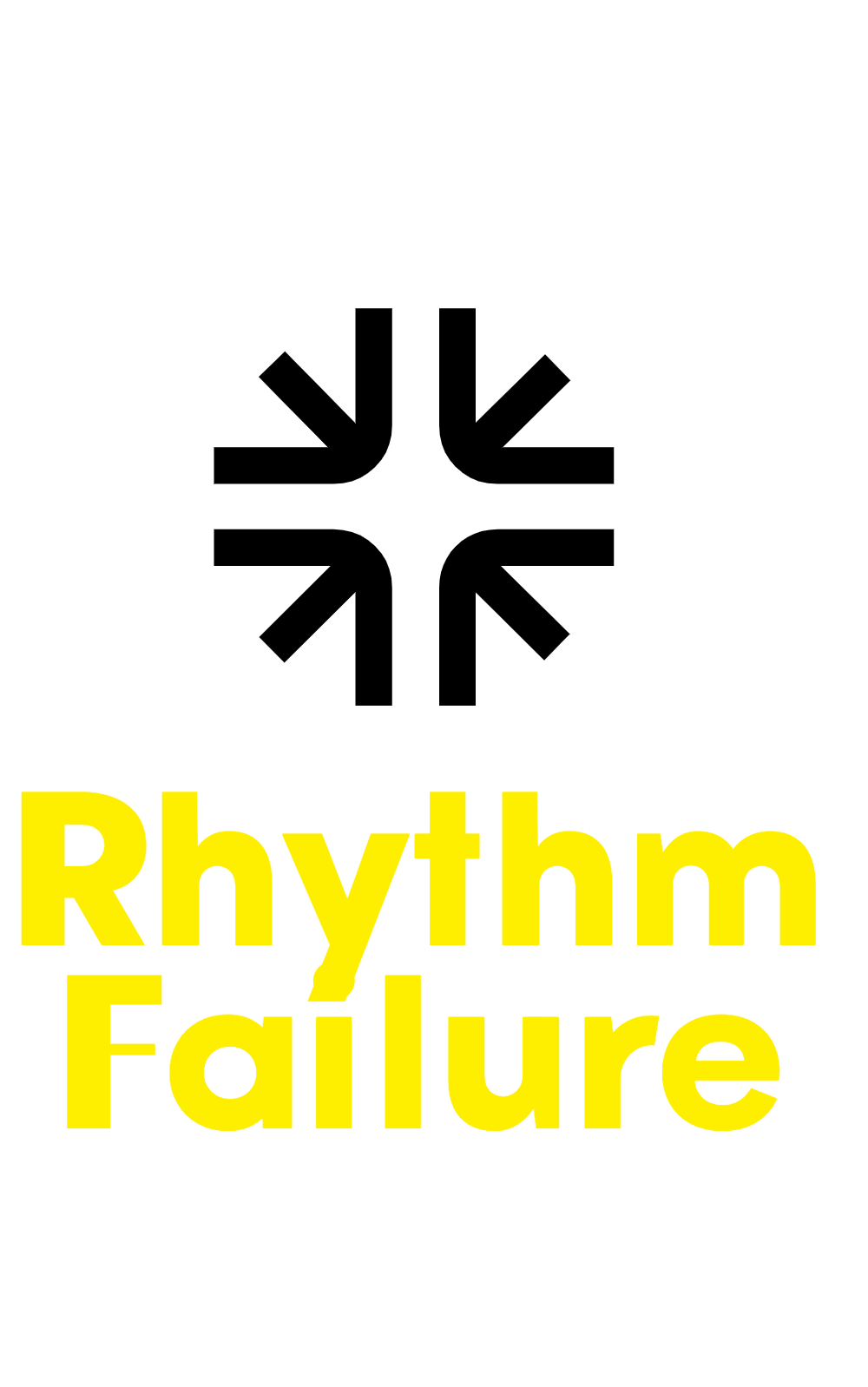Music Career Tips
10 Steps to Display Song Names on Your Car Radio
Yearning for song names to magically appear on your car radio? Dive into 10 expert steps to unlock this musical mystery!

Hey there, ready to rock out with your car radio? Here's the scoop on getting those song names to show up like a pro! First, check if your head unit supports displaying song names. Next, make sure it's RDS-compatible – this tech is key for song info. Tune into RDS stations and watch those song titles pop up. If you need an upgrade, go for it! Resetting radio info can also work wonders. And hey, if all else fails, seek expert help. Get ready to groove with the best radio experience – more tips await!
Key Takeaways
- Check head unit compatibility for song name display.
- Enable RDS feature on car radio for track info.
- Tune into RDS stations supporting song titles.
- Verify station RDS support for song details.
- Explore receiver settings to enhance song display.
Check Head Unit Compatibility
To determine if your car radio head unit supports displaying song names, consult the user manual or visit the manufacturer's website for compatibility details.
Your head unit is like the brain of your car's audio system, so it's important to know if it's on board with showing off those song titles. Think of it as giving your car's radio a little IQ test – does it have the smarts to handle displaying song names?
Some head units are like the cool kids at school who effortlessly flaunt the latest tunes' names, while others may be a bit more old-school and prefer to keep it mysterious. Look for keywords like 'song name display' or 'RDS technology' in your manual or online info.
It's like searching for buried treasure, but instead of gold doubloons, you'll uncover whether your head unit is up to speed with showing off that song info in all its glory. So, let's explore the world of head units and reveal the magic of displaying song names on your car radio!
Ensure RDS Technology Support

Alright, so when it comes to seeing those song names on your car radio, we gotta make sure our system is on board with RDS technology.
This fancy tech allows radio stations to send out all that cool song info, like the title and artist.
RDS Technology Basics
Ensuring that your car radio supports RDS technology is fundamental for accessing detailed song information while driving. RDS, commonly used in FM radio broadcasts, allows your radio to display not just the station you're tuned into, but also the song titles, artists, and even traffic announcements. With RDS, you can say goodbye to those frustrating moments of not knowing what song is playing or who the artist is. It's like having your own personal DJ in the car, keeping you informed and entertained. Check out the table below to see how RDS technology enhances your radio experience:
| RDS Technology Benefits | Description |
|---|---|
| Song Titles Display | Know what's playing |
| Artist Information | Discover new favorites |
| Traffic Updates | Stay informed on the road |
| Enhanced Radio Experience | Elevate your driving mood |
RDS Compatibility Check
Let's confirm if your car radio supports RDS technology for displaying song names. RDS, short for Radio Data System, is like your radio's secret weapon for revealing the artist and song title info while you're cruising down the road.
To check if your radio is RDS-compatible, explore the user manual or search around the settings menu – it's like going on a treasure hunt, but the prize is sweet song details.
When your radio is RDS-ready, it's as if the stations start communicating directly to your dashboard, sharing all the musical secrets. So, make sure your radio is set to catch those RDS signals, and get ready to groove with the full radio station experience!
Tune in to RDS Stations
To tune in to RDS stations, simply select the station on your RDS-equipped radio to display song names and artist information. It's like having a personal DJ right in your car, feeding you all the latest music details without you having to lift a finger!
RDS (Radio Data System) is basically the superhero feature that brings song titles and artist names to your fingertips while you cruise down the road. With this nifty technology, your radio becomes more than just a music player – it's your music encyclopedia on wheels.
Imagine never having to wonder about the title of that catchy tune playing on the radio again – RDS has got your back! Plus, it automatically tunes in to the best signal for your chosen station, ensuring you get the crispest sound quality possible.
Verify Station RDS Support

When determining if a radio station supports RDS, check for the presence of on-screen song title and artist information. RDS (Radio Data System) support is like the fairy godmother for your car radio, waving its magic wand to make song titles appear like pumpkin carriages on your display.
Not all stations are RDS-enabled, so it's like playing radio roulette – will your station show you the song names, or will it leave you guessing like a detective without a clue? The key here is to sleuth out those stations that send out the extra data bits alongside their tunes, revealing the precious song title and artist details.
Verifying station RDS support is the secret code to access the treasure trove of song names on your car radio display. So, tune in, keep your eyes peeled, and let RDS sprinkle its digital stardust so you can sing along with confidence in your music domain.
Upgrade Head Unit if Necessary

If upgrading your head unit becomes essential for enabling song name display on your car radio, consider exploring newer models with advanced features.
The latest head units are like the James Bond of car radios, equipped with all the cool gadgets you never knew you needed. They can display song titles, artist info, and even make you a cup of coffee… okay, maybe not the last one, but you get the idea.
Before splurging on a new head unit, make sure it's compatible with your car model and radio system. You don't want to end up with a high-tech paperweight. Look for head units with RDS or HD Radio support; these can take your radio experience from zero to hero.
When in doubt, consult with a car audio specialist. They're like fairy godmothers but for car audio – they'll wave their magic wand and find you the best head unit upgrade options for displaying those coveted song names. Trust us, your car radio deserves a little glow-up!
Explore Receiver Settings

Exploring receiver settings allows us to customize how song names are displayed on our car radio screen. When we investigate these settings, we open a door to a world of possibilities.
Want to see track info for the songs playing on your favorite FM stations? Well, adjusting the receiver settings is the key to accessing this feature! By tinkering with these settings, we can make sure that the song names pop up clearly on our car radio screen, making it easier for us to sing along without missing a beat.
It's like giving our car radio a little makeover to suit our musical tastes. So, next time you're cruising down the road and a catchy tune comes on, take a moment to explore those receiver settings. You might just uncover a whole new level of music enjoyment right at your fingertips!
Reset Radio Information

Let's now address resetting radio information, which can help resolve display issues with song names on your car radio screen. Sometimes, a simple reset is all it takes to shake things up and get those song titles popping back onto your display. Below, we've laid out a handy table with a few steps to guide you through the process of resetting your radio.
| Steps to Reset Radio Information |
|---|
| 1. Locate the reset button on your car radio. |
| 2. Press and hold the reset button for about 10 seconds. |
| 3. Release the button once the radio display resets. |
Seek Professional Assistance

Seeking professional assistance from certified mechanics or car audio specialists can provide expert solutions for troubleshooting and resolving radio display issues. When it comes to dealing with the mysteries of why your car radio isn't showing those sweet song names, these pros have the skills and know-how to solve the code.
Car audio shops are like the wizards of the automotive world, waving their diagnostic tools to uncover the hidden gremlins causing your radio display to act up. Dealerships also house tech-savvy wizards who can work their magic on your radio, bringing those song titles back to life.
Consult User Manual

Alright, let's crack open that user manual and get down to business.
We'll find the juicy details on how to tweak those settings and make our car radio sing the song names loud and proud.
Trust me, with the manual as our guide, we'll have those track details shining brighter than a disco ball on a Saturday night! ��
Locate Display Settings
To access the display settings for your car radio, consult the user manual for guidance.
Explore the radio menu or navigate through a specific settings submenu – it's like embarking on a treasure hunt, but instead of gold, you discover the perfect setup for your radio screen.
Keep an eye out for options that mention track information, song display, or tag details. These settings are essential for revealing the magic of seeing song names and artist info directly on your car radio display.
Some radios even have convenient buttons or icons dedicated to fulfilling your song name dreams. So, get comfortable with that manual, and let's make those song titles come to life in your car!
Enable Song Name
Let's consult the user manual to enable the display of song names on your car radio. Finding this feature can be like a treasure hunt – exciting and rewarding! Explore your manual to uncover the magical settings that will bring those song names to life on your car radio display.
Look for sections that discuss customizing your radio settings or enhancing your listening experience. Once you locate the right page, follow the instructions carefully to activate the song name display. It's like giving your car radio a little tech makeover!
Understanding your car radio's capabilities and making the necessary tweaks will have you grooving to your favorite tunes with the artist and song title right in front of you. Let's get those song names shining bright on your car radio!
Enjoy Enhanced Radio Experience

Enhancing your radio experience with song names displayed requires enabling the RDS feature on your car radio. It's like giving your car radio a superpower to decipher the minds of radio stations that support RDS, so you can see exactly what jams you're rocking out to. Imagine cruising down the road, tapping your fingers to the beat, all while knowing the names of the songs and artists playing without having to depend on your memory or Shazam!
To truly enjoy this enhanced radio experience, make sure you're tuned in to stations that support RDS. It's like upgrading from black and white TV to full HD color – a whole new world of music enjoyment awaits you. Check your car manual for the secret instructions on enabling RDS, ensuring you access the treasure trove of track information. With a strong radio signal, you'll never miss a beat, and diving into your radio settings lets you customize how those song names pop up. So, buckle up, enable RDS, and get ready to groove with the knowledge of every song playing on your car radio!
Frequently Asked Questions
Why Is the Song Title Not Showing on My Car Radio?
So, you're wondering why that catchy tune isn't showing up on your car radio display? Well, friend, it all boils down to the radio station's support for features like RDS or HD Radio.
Some stations just aren't equipped to feed you those sweet song deets. But fear not! Apps like Shazam and SoundHound are like musical detectives, ready to ID any song playing.
How Do I Show the Name of a Song on My Car Radio Android?
We've all been there, cruising down the road with a killer tune playing, but the car radio's like, 'Mystery Song!' Frustrating, right?
Well, fear not, fellow music lovers! To display song names on your car radio with Android, just make sure your device is hooked up via USB. Compatible apps like Spotify and Google Play Music will then work their magic, revealing those song titles in all their glory.
It's music to our ears, literally!
How Do Radio Stations Broadcast Song Titles?
Radio stations broadcast song titles by utilizing Radio Data System (RDS) technology. This nifty tech allows stations to send text info like song titles and artists.
RDS-equipped car radios can then decode and display this data on the radio screen. Some stations even use HD Radio for extra song details.
RDS and HD Radio are like the dynamic duo for showing song titles on compatible car radios. Cool, right?
How Do You Identify a Song on the Radio?
When we want to identify a song on the radio, it's like being detectives in a music mystery! We tune in and listen closely, but if the DJ doesn't disclose the information, we whip out our trusty apps like Shazam or SoundHound.
These nifty tools work like magic, recognizing the tunes even before the chorus hits. It's like having a musical sidekick right in our pocket, always ready to reveal the secrets of the soundwaves!
Conclusion
So there you have it, folks! Follow these 10 steps to display song names on your car radio and take your driving experience to the next level.
Imagine cruising down the road, grooving to your favorite tunes, and actually knowing what you're listening to – it's like magic!
With a little bit of effort and know-how, you can enjoy an enhanced radio experience that will make every drive a joy.
Happy listening!
Music Career Tips
How to Overlap Songs Like a Pro in 10 Steps
Start mastering the art of overlapping songs with these 10 steps, and watch your DJ skills soar to new heights – the secrets await!

So, you wanna be a pro at overlapping songs? Well, you're in for a treat! Step one, pick tracks that vibe together like peanut butter and jelly – think shared tempos or keys. Next up, nail those cue points for timing perfection, and tweak those beats for seamless sync. Don't forget to fine-tune with pitch control for that extra oomph! Match those beats, blend basslines and melodies like a boss, and keep practicing those overlaps for that pro-level finesse. Sounds exciting, right? Trust us, there's more where that came from!
Key Takeaways
- Set cue points at key sections for smooth transitions.
- Adjust tempo and timing for seamless overlapping.
- Harmonize tracks by aligning keys with pitch control.
- Master EQ mixing to blend frequencies effectively.
- Use filters to overlap basslines and melodies flawlessly.
Select Tracks With Similar Characteristics
When choosing songs to seamlessly blend like a pro, we aim for tracks that share similar tempos, keys, or musical elements. This is where the magic of mixing techniques comes into play. By selecting tracks with these shared characteristics, we set ourselves up for smooth shifts that keep the energy flowing on the dance floor. Imagine a DJ wizard skillfully merging two songs together, creating a musical journey that captivates the audience. That's the power of choosing tracks with compatible tempos and keys – it's like finding the perfect puzzle pieces that fit together flawlessly.
Mixing techniques involve more than just hitting play on two tracks. It's about understanding the intricacies of each song and how they can work together harmoniously. By identifying songs with complementary energy levels and vibes, we can create a mix that feels cohesive and dynamic. Think of it as painting with sound, layering different elements to craft a masterpiece that keeps the crowd grooving all night long. So, the next time you're selecting tracks for your set, remember the importance of mixing techniques and choose wisely for a truly unforgettable musical experience.
Set Cue Points for Timing

Setting cue points for timing is vital in ensuring smooth shifts between songs during a mix. By strategically placing these markers at key sections such as choruses or instrumental breaks, we can hit those shifts with precision, like a musical ninja! These cue points act as our guiding stars, helping us align specific beats or musical elements between tracks seamlessly. It's like having a secret map to navigate the rhythm jungle of mixing.
As we dive deeper into the art of mixing, adjusting cue points becomes essential. Matching them to the tempo and structure of each song guarantees a flawless shift, keeping the groove alive and the crowd on their feet. Think of cue points as your trusty sidekicks, aiding you in synchronizing tracks accurately during live performances. Don't be afraid to experiment with different placements to find that sweet spot where magic happens. With practice and a sprinkle of creativity, you'll master the timing game and overlap songs like a true pro.
Adjust Tempo for Synchronization
Alright, folks, let's talk about adjusting tempo for synchronization like pros!
When you're mixing tracks, matching the BPM is key for that seamless flow everyone loves on the dance floor.
We'll explore tempo matching techniques, beat grid alignment, and tempo automation tools to keep those beats in perfect harmony.
Let's dial in those tempos and get those changes silky smooth!
Tempo Matching Techniques
To achieve seamless synchronization during changes, we adjust the tempo of songs to match, ensuring a harmonious blend of rhythm sections.
When diving into tempo matching, precision is key. Whether using BPM counter tools or your good old noggin for manual calculations, nailing down the tempo of each track accurately sets the stage for a flawless shift.
Aligning beats and phases is like solving a musical puzzle – make sure those rhythm sections are locked in tight. With the magic of tempo sliders on DJ software, tweaking the BPM of both tracks becomes a breeze.
Practice makes perfect, so don't be shy to set those cue points and repeat the process until you're a tempo matching maestro.
Beat Grid Alignment
Ensuring precise synchronization between songs for seamless shifts involves adjusting the beat grid to match tempo and rhythm accurately. When it comes to beat grid alignment, here are some key points to take into account:
- Enhance Flow: Correcting beat grid alignment enhances the overall flow and coherence of your DJ sets, keeping the music seamless and engaging.
- Avoid Clashing Beats: Beat grid alignment helps match the tempo and rhythm of songs, preventing any jarring clashes between beats that could disrupt the vibe.
- Professional Mixing: Utilize software tools for EQ mixing to fine-tune the beat grid, ensuring your beats align perfectly for that polished, professional sound.
- Essential for Mixing: Accurate tempo adjustment through beat grid alignment is essential for flawless shifts, keeping the music flowing smoothly from one track to the next.
- Continuous Music Flow: With precise beat grid alignment, you can maintain a continuous music flow that captivates your audience and keeps them grooving all night long.
Tempo Automation Tools
After aligning the beat grid to guarantee smooth connections between songs, utilizing tempo automation tools becomes essential in adjusting the tempo for synchronization, enabling a seamless overlap and continuous music flow. These tools are like magic wands for DJs, allowing us to tweak the tempo of songs to match perfectly for those epic adjustments.
Imagine this: you're mixing two tracks, and the lead vocal of the incoming song needs to kick in at just the right moment. With tempo automation, you can make sure that the tempo is spot on, making the lead vocal entrance pure perfection. By gradually speeding up or slowing down a song, you can create a mix that keeps the energy flowing and the crowd on their feet.
Tempo automation tools are your secret weapon for crafting unforgettable sets!
Fine-Tune With Pitch Control

Alright, folks, let's chat about tweaking those tunes with pitch control.
This nifty tool lets us dial in the perfect harmony between tracks, ensuring a seamless shift.
With pitch adjustment, we can blend melodies and vocals like a maestro, keeping those clashes at bay for a polished mix.
Pitch Adjustment Techniques
To fine-tune songs seamlessly during overlap shifts, utilizing pitch control features in DJ software is essential for adjusting the pitch with precision. When it comes to pitch adjustment techniques, here are some innovative ways to elevate your mixing game:
- Experiment with subtle pitch adjustments for a gradual shift.
- Explore the world of harmonic mixing for a seamless blend of keys.
- Master the art of matching pitches to create a cohesive flow between tracks.
- Use pitch control creatively to surprise your audience with unique changes.
- Practice precision in adjusting pitch to guarantee professional and polished overlaps.
Understanding these techniques will take your DJ skills to the next level, creating unforgettable musical journeys for your listeners.
Harmonize Overlapping Tracks
Using pitch control to fine-tune overlapping tracks is essential for achieving seamless harmonization in your mixes. By adjusting the pitch of each track to match key elements, you can create a smooth shift that captivates your audience. Experimenting with slight pitch variations adds depth and interest to the overlapping sections, elevating your overall sound. It's vital to make sure that the pitch adjustments not only enhance the mix but also maintain consistency between tracks. Practice blending tracks with pitch control to master the art of harmonizing overlapping songs like a pro.
| Pitch Control Tips | Description |
|---|---|
| Match Key Elements | Adjust pitch to align with key elements. |
| Experiment with Variations | Try slight pitch changes for added depth. |
| Maintain Consistency | Ensure pitch adjustments keep tracks cohesive. |
| Enhance Overall Mix | Use pitch control to elevate the entire mix. |
| Practice Makes Perfect | Keep practicing to master harmonization. |
Align Beats and Transitions
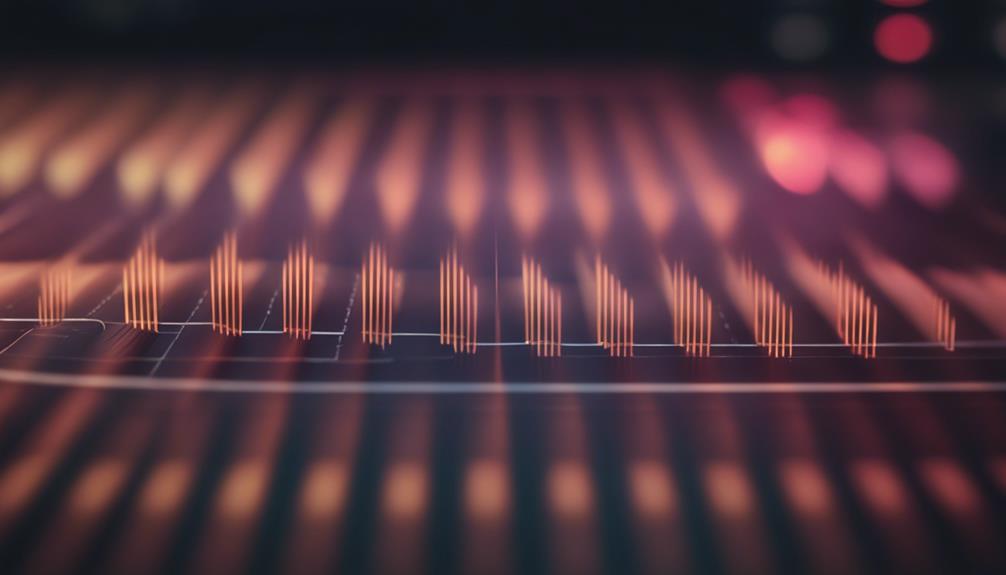
For smooth song changes, it's vital to align beats accurately by matching tempo and phase precisely between tracks. When shifting between songs, ensuring that the beats are aligned is like the secret ingredient that takes your mix from good to mind-blowing. Here are some tips to help you nail those shifts and keep the party going:
- Cue Points: Mark those key sections in your tracks so you can effortlessly jump from one to the other, creating a seamless flow that keeps the energy high.
- Gradual Tempo Adjustments: Slide those tempo controls like a pro chef adding just the right amount of seasoning, slowly syncing up the beats for a smooth shift.
- Fine-Tune the Mix: Listen carefully for any clashes or inconsistencies in the mix. It's like being a detective, hunting down any sneaky sounds that don't quite fit.
- Practice Makes Perfect: Mastering beatmatching techniques takes practice, so keep at it. Soon you'll be overlapping songs flawlessly, impressing your audience with your seamless shifts.
- Innovate and Experiment: Don't be afraid to try new things and push the boundaries of traditional mixing. Innovation is key to keeping your sets fresh and exciting.
Utilize EQ Mixing Techniques

Alright, so let's delve into EQ mixing techniques – this is where the magic happens, folks!
We're exploring those frequencies, making sure each instrument and vocal gets its time to shine. Remember, high-pass filters are your friends, keeping those low frequencies in check for a clean sound.
And don't forget to cut and boost strategically, giving each element its own space in the mix.
Let's immerse ourselves in the nitty-gritty of EQ and make those songs overlap like a pro!
EQ Frequency Adjustment
To enhance the clarity and separation of instruments in a mix, mastering the art of EQ frequency adjustment is essential. When diving into EQ mixing techniques, remember these key points:
- Create Space: EQ mixing involves adjusting frequency levels to create space for each instrument or vocal in the mix.
- Precision Boosts: Use parametric EQ to precisely boost or cut specific frequencies for clarity and separation.
- Rumble Removal: High-pass filters can remove low-end rumble and muddiness from non-bass instruments.
- Taming Highs: Low-pass filters help tame harsh high frequencies in instruments like cymbals or hi-hats.
- Masking Solutions: Notching out problematic frequencies can resolve masking issues between instruments for a cleaner mix.
Mastering these techniques will take your mixing skills to a whole new level!
Balancing Sound Levels
Let's optimize the sound levels by leveraging EQ mixing techniques to achieve a well-balanced mix. When it comes to balancing sound levels, EQ is our trusty sidekick. We're talking about sculpting the sonic landscape, ensuring each instrument and vocal has its own space to shine.
By diving into those EQ settings, we can dodge those pesky clashes between frequencies and make sure every element gets its time in the spotlight. It's like being a sound sculptor, chiseling away to reveal the perfect tonal balance for a harmonious blend.
With a bit of EQ band wizardry, we can enhance clarity, giving each part its moment to strut its stuff. So, are you ready to EQ like a pro and make sure your mix is as balanced as a gymnast on a tightrope?
Harmonic Overlapping Techniques
As we fine-tune the sound levels using EQ mixing techniques, we seamlessly integrate harmonic overlapping to create a cohesive blend between tracks.
When it comes to harmonizing songs like a pro, here's what you need to do:
- Carve out frequency space: Make sure each track has its own sonic territory.
- Identify overlapping frequencies: Find where tracks clash and resolve it.
- Utilize high-pass and low-pass filters: Smoothly blend different tracks.
- Apply notch filters: Clear up any frequency clashes for a crisp sound.
- Experiment with EQ boosts and cuts: Enhance the overall mix and keep it clean.
With these techniques, your music will sound seamless and professional, ensuring an engaging listening experience.
Blend Basslines and Melodies

When blending basslines and melodies in overlapping songs, guarantee harmonious coexistence by maintaining them in key to preserve musical coherence and prevent clashes. Imagine your basslines as the sturdy foundation of a musical skyscraper, holding everything together with their deep, resonant tones. To guarantee a seamless blend, make sure the basslines of both songs are in harmony. Adjust the volume levels carefully, balancing the low-end frequencies to avoid a muddy mix that'll leave your listeners scratching their heads.
Don't forget about the magic of EQ! Carve out space for each song's bassline, allowing them to dance around each other without stepping on toes. Experiment with different EQ settings and compression techniques to create a symphony of sound that'll make your audience's ears perk up with delight. And for an extra touch of pizzazz, try some sidechain compression on one song's bassline to give it a pulsating heartbeat that complements the melodies of the other. With these tricks up your sleeve, your basslines and melodies will blend together like a match made in musical heaven.
Practice Seamless Overlaps

To achieve flawless shifts between songs, focus on honing your skills in seamlessly overlapping tracks with precision and finesse. It's all about the smooth handoff, like butter melting on a hot pancake.
Here's how to level up your game in practice seamless overlaps:
- Feel the Beat: Get in sync with the rhythm of each track, let it flow through you.
- Mark Your Spot: Use cue points like a treasure map, guiding you to the perfect handoff.
- Blend Like a Pro: Gradually adjust those tempo sliders, mixing the beats like a DJ chef.
- Sync and Swim: Dive deep into the rhythmic patterns, aligning beats for a seamless swim between tracks.
- Repeat, Repeat, Repeat: Practice makes perfect, so keep at it until those handoffs are smoother than a freshly paved road.
With these tricks up your sleeve, you'll be overlapping songs like a pro in no time. Keep practicing those seamless handoffs, and soon you'll be mixing tracks like a seasoned DJ.
Repeat for Mastery

Let's solidify our mastery of overlapping songs by embracing consistent repetition as the key to honing our smooth switches. The more we practice overlapping songs, the more we enhance our ability to seamlessly blend different tracks like a pro. It's all about those fluid switches that leave your audience in awe. Remember, repetition is not just about going through the motions; it's about refining our technique with each iteration.
To help visualize the importance of repeating for mastery, let's break it down into a handy table:
| Benefits of Repeating Overlaps | Description | Outcome |
|---|---|---|
| Improved Switching Skills | Enhances blending abilities | Seamless song switches |
| Enhanced Professional Style | Develops a polished technique | Pro-level overlapping prowess |
| Confidence Boost | Reinforces skills | Bold and flawless performances |
Achieve Pro-Level Overlaps

We enhance our skills by implementing beatmatching techniques for smooth blending between songs, guaranteeing a professional and polished overlapping experience. To achieve pro-level overlaps, we must start utilizing key and energy levels to ensure a harmonious mix.
Utilize EQ mixing to blend frequencies seamlessly and prevent any clashes during shifts. Experiment with effects like delay and reverb to add a touch of creativity and sophistication to your mixes.
Don't forget to practice manual tempo adjustments for those moments when precision is key. By incorporating these methods into your mixing arsenal, you'll be on your way to creating seamless shifts that will leave your audience in awe.
Frequently Asked Questions
How Do You Mix Songs Like a Pro?
When mixing songs like a pro, we focus on proper EQ to avoid clashes and give each instrument its space.
Experiment with compression for consistent volume and dynamics. Panning widens the stereo field, centering key elements for impact.
Reverb and delay add depth and ambiance. Compression evens out the range for a pro polish.
Mastering these techniques makes your mix stand out like a boss!
How to Layer Two Songs Together?
Layering two songs together requires finesse and creativity. We blend melodies like a chef crafting a perfect dish, ensuring the flavors complement each other.
By matching beats, adjusting EQ levels, and experimenting with connections, we create a musical masterpiece. With practice and precision, we seamlessly intertwine two songs, maintaining the energy and flow of the mix.
It's all about creating a harmonious fusion that keeps the audience grooving.
How Do You Mix Songs Step by Step?
When mixing songs step by step, we start by selecting tracks with matching keys, tempos, and vibes for super smooth connections.
Then we delve into the DJ software magic, syncing BPMs and aligning those beats flawlessly.
Next, we adjust the EQ to blend those frequencies like a boss, creating that seamless flow.
Experimenting with effects adds that extra pizzazz, and practicing connections is key to nailing the timing and flow of our mixes.
How Do You Mix Songs Smoothly?
When it comes to mixing songs smoothly, we've got the groove! Aligning beats, blending frequencies with EQ, and adding creative effects like filters or delays are key.
Keep those BPMs in sync and practice makes perfect. With a dash of skill and a sprinkle of creativity, you'll be seamlessly overlapping songs like a pro in no time.
Let's turn up the music and mix it up with style!
Conclusion
To sum up, bear in mind that practice makes perfect when it comes to overlapping songs like a pro.
As the old saying goes, 'Rome wasn't built in a day,' so take your time to master the art of blending tracks seamlessly.
With dedication and patience, you'll be able to achieve pro-level overlaps that will impress any audience.
Keep honing your skills and soon you'll be the master of the mix!
Music Career Tips
Paint a Song: Creating Visual Harmony
Get ready to witness the magical fusion of music and art in 'Paint a Song: Creating Visual Harmony' as colors transform melodies into breathtaking masterpieces.

Hey there, ever considered illustrating a song? Immerse yourself in blending music and art to craft a masterpiece of emotions and colors that harmonize perfectly together. Each note transforms into a burst of vibrant hues, igniting passion with red, adding finesse with orange, and sparking calmness with green. Visual representation of music goes beyond just pretty colors; it enriches the entire listening experience, conveying profound emotions, and making the music more memorable. Step into this colorful world where melodies dance on canvas, and uncover how visual harmony can elevate your music journey to a whole new level.
Key Takeaways
- Match colors to music elements for visual representation.
- Blend hues like red, orange, and green for emotional depth.
- Create a harmonious visual interpretation of the melody.
- Use colors to enhance the mood and atmosphere of the song.
- Synthesize colors, shapes, and textures to paint the music's essence.
The Power of Color in Music
We find that color plays a significant role in enhancing the emotional impact of music, with each hue evoking distinct feelings and energies that contribute to the overall auditory experience.
Picture a song that's painted with the fiery passion of red. It adds a sizzling vibe that appeals to both the young and the young at heart.
Orange brings smoothness to the mix, maintaining a crucial groove that resonates with music lovers of all ages.
Yellow, like the sun's radiant glow, infuses brightness and vitality into tunes, ensuring their timeless charm.
When green enters the scene, a sense of calmness and growth envelops the melody, nurturing the soul and fostering a harmonious blend of sounds.
And let's not forget blue, the color of serenity and peace. It washes over you, inducing relaxation and tranquility, creating a soothing musical experience that lulls you into a state of pure bliss.
Each color paints a different emotion onto the canvas of music, making every listening session a vibrant and dynamic journey through the rainbow of feelings.
Understanding Musical Emotions

Imagine this: a fast-paced beat gets your heart racing, a sudden crescendo sends shivers down your spine, and a resolution in harmony brings a sense of peace. These are the emotional rollercoasters that music takes us on, all through cleverly woven musical elements.
Have you ever noticed how different keys or modes in music can make you feel happy, sad, or even a bit mysterious? It's like music has a secret language that speaks directly to our hearts. And let's not forget about dissonance and consonance – the yin and yang of musical tension and resolution. They're the spice that adds flavor to the emotional palette of a song.
Whether it's the lyrics that hit close to home, the instruments that paint a vivid picture, or the singer's voice that tugs at your heartstrings, every little detail in music plays a part in stirring up those deep emotions within us. So next time you listen to your favorite song, pay attention to how it makes you feel – you might just uncover a whole new world of musical emotions waiting to be explored!
Mapping Colors to Melodies
Imagine this: when we discuss mapping colors to melodies, we're essentially converting music into a vibrant rainbow of emotions.
Envision each note you hear morphing into a burst of color, crafting a symphony for our eyes as much as our ears.
It's akin to painting with sound, creating a tapestry of harmonious hues that dance along with the music.
Colorful Melodic Translations
Colorful melodic translations vividly connect hues to musical tones, infusing compositions with a visual dimension.
Imagine this: red ignites a fiery passion in the melody, giving it a hot flow that radiates with intensity.
Orange swoops in, smoothing out the rough edges with a finesse that adds a touch of elegance to the musical vibe.
Then, yellow bursts forth like the sun, infusing the melody with a vitality that has an enduring appeal, making you want to hit replay over and over.
Green steps in, bringing a sense of calmness that nurtures the soul and fosters growth and well-being in the music.
And finally, blue wraps it all up with a serene embrace, enhancing peace of mind and turning the melody into a soothing, tranquil masterpiece.
Harmonious Chromatic Compositions
In our quest to harmonize colors with melodies, we chart vibrant compositions by mapping each hue to its corresponding musical tone.
Envision this: red, like fire, igniting a hot flow in the melody, keeping things fresh and appealing to all ears.
Orange, the smooth operator, adds a touch of finesse and liveliness, ensuring the melody remains timeless.
Yellow, the sunny side up, radiates brightness and vitality, giving the melody an enduring charm.
Then there's green, the calm soul nurturer, fostering growth and well-being with its harmonious vibes.
And finally, blue, the epitome of serenity, inducing relaxation and tranquility in the melody.
It's like painting with music, creating a symphony of colors that dance in perfect harmony with the soundscape.
Musical Palette Interpretations
Exploring the musical palette interpretations involves vividly mapping colors to melodies, creating a symphony of harmonious connections between visual and auditory sensations. Imagine red igniting a fiery flow, keeping the melody fresh with a glowing effect. Orange brings smoothness, appealing to all ages with its timeless vibe. Yellow radiates brightness like the sun, infusing vitality and aliveness into the melody. Green offers calmness, nurturing the soul and ensuring harmonious growth. To conclude, blue embodies serenity, inducing relaxation and tranquility to craft a soothing melody. Let's dive deeper into this colorful world of music with the table below:
| Color | Musical Interpretation |
|---|---|
| Red | Fire, Hot Flow |
| Orange | Smoothness, Lively Vibe |
| Yellow | Sun, Radiant Brightness |
| Green | Calmness, Growth |
| Blue | Serenity, Relaxation |
Techniques for Visual Representation

Let's talk about bringing those painted songs to life! Color Symbolism in Art sets the stage, creating a visual language that speaks volumes without saying a word.
Composition and Balance are like the rhythm section of our visual representation, keeping everything in sync, while Imagery and Emotions add that special sauce, stirring up feelings that dance off the canvas.
Let's paint a masterpiece that not only sings but also shines with the vibrancy of our creativity!
Color Symbolism in Art
Envision this: red igniting fiery passions, orange smoothly dancing with high-quality vibes, yellow radiating sun-kissed vitality, green whispering calming serenity, and blue painting a tranquil oasis.
Red brings the heat, orange keeps it smooth, yellow shines bright, green chills us out, and blue soothes our souls. It's like a visual symphony where each color plays an essential note in the artwork's melody.
Composition and Balance
When considering visual representation, the key lies in mastering composition and balance to create a harmonious and impactful artwork. Imagine a symphony where each color plays a note, and the canvas dances to their tune. To help you visualize this concept, let's paint a picture using our color palette. Check out the table below to see how we can use red for fire, orange for smoothness, energy for vitality, green for calmness, and blue for serenity. By blending these colors with finesse and strategic placement, we can compose a visual masterpiece that not only pleases the eye but also stirs the soul. So, grab your brushes and let's harmonize our colors into a melodic artwork!
| Color | Representation |
|---|---|
| Red | Fire |
| Orange | Smoothness |
| Yellow | Energy |
| Green | Calmness |
| Blue | Serenity |
Imagery and Emotions
Mastering composition and balance in visual art sets the foundation for effectively conveying emotions and creating impactful imagery.
We can use warm colors like red and orange to ignite feelings of energy and passion, bringing that fiery intensity to our visual representation. Adding bright yellow hues will inject a sense of vitality and positivity, making our imagery pop with life.
And don't forget about the calming green tones that nurture the soul and promote growth, giving our art a peaceful vibe. By incorporating serene blue shades, we can induce relaxation and tranquility, turning our visual representation into a soothing oasis.
Experimenting with different color combinations and techniques allows us to tailor our art to evoke specific emotions and harmonize with the song's melody perfectly.
Enhancing Music Appreciation

Imagine this: you're listening to your favorite tune, and suddenly, a burst of vibrant colors floods your mind, enhancing every note and beat. Colors aren't just pretty; they can represent the emotions and vibes of a song, adding layers to your auditory journey. For those with synesthesia or visual learners, connecting colors to music can be a game-changer, turning a regular listening session into a full-blown sensory fiesta.
Visual harmony isn't just about making things look pretty; it's about elevating the mood and atmosphere of a song. Envision a sunset painted with the hues of a melancholic melody – it's like your ears and eyes are having a dance party together! By adding colors to the mix, you engage with music on a whole new level, making each listening experience unforgettable. So, next time you're jamming out to your favorite track, why not let your imagination run wild and paint a rainbow of emotions with every beat?
Benefits of Visual Harmony

Engaging multiple senses through visual harmony enhances the overall listening experience, creating a deeper connection to the music. Visual harmony isn't just about making things look pretty; it's like adding a sprinkle of magic to your favorite tune! Here are some benefits of visual harmony that will make you want to grab a paintbrush and start creating:
- Evoking Emotions: Visual elements can help set the mood and evoke specific feelings that complement the music, making the listening experience richer and more impactful.
- Enhanced Engagement: Creating visual harmony can turn a regular performance into a spellbinding show, leaving the audience mesmerized and wanting more.
- Unified Experience: By tying together different elements like colors, shapes, and textures, visual harmony provides a seamless and cohesive experience for the audience, enhancing the overall presentation.
- Conveying Messages: Visual harmony can be a powerful tool to convey the artist's message or story more effectively, adding layers of meaning and depth to the music.
- Memorable Impressions: A harmonious visual presentation can leave a lasting impression on the audience, making the music more memorable and enjoyable.
Creating Personalized Artwork

In personalizing artwork inspired by music, we blend colors representing various musical elements to enhance the visual representation. By incorporating shades like red for fire, orange for liveliness, and green for calmness, we create a personalized piece that harmonizes with the melody in a visually stimulating way.
| Musical Element | Color Representation | Effect on Artwork |
|---|---|---|
| Fire | Red | Adds a hot flow and glowing effect to the artwork |
| Smoothness | Orange | Maintains a fine quality and keeps the vibe lively |
| Calmness | Green | Signifies tranquility and nurtures the soul |
Mixing these colors thoughtfully can evoke the essence of the music and infuse it into the artwork, creating a unique and personalized visual interpretation of the song's emotions and rhythms. So, grab your paintbrush and let's blend some musical magic onto the canvas!
Exploring Cross-Sensory Experiences

As we explore auditory and visual cues, we uncover new dimensions in music appreciation through cross-sensory experiences. It's like adding sprinkles to your ice cream – it just amplifies the whole experience! Here are some cool things about exploring these cross-sensory connections:
- Visual elements like color can totally change how we feel about a song. It's like giving your music a whole new outfit to wear!
- Ever heard of synesthesia? It's when your senses overlap, so you might see colors when you hear music. Talk about a wild journey of creativity!
- When we create visual representations of music, it's like drawing a map of the melody. Suddenly, you're not just listening – you're seeing and feeling the music too!
- Mixing colors, shapes, and textures with music is like creating a whole new world to immerse into. It's like a mini-vacation for your senses!
- So, next time you're jamming out to your favorite song, why not close your eyes and let the music paint a picture in your mind? Who knows what masterpiece you might discover!
Frequently Asked Questions
How Can You Show Harmony in Your Painting?
To show harmony in our painting, we mix complementary colors for a vibrant pop!
We balance our composition and play with symmetry to keep things visually pleasing.
Adding different textures and patterns gives our artwork depth and richness.
We're all about setting the right mood and atmosphere, so light and shadow play a big role in creating that perfect balance.
It's all about creating a cohesive and harmonious masterpiece that sings!
What Is the Connection Between Music and Painting?
The connection between music and painting is like a secret dance between colors and sounds, each one influencing and inspiring the other.
When we immerse ourselves in a piece of music or a painting, we're not just seeing or hearing; we're feeling the emotions and stories woven into every note or stroke.
It's a beautiful fusion of creativity that transcends boundaries, allowing us to experience art in a whole new light.
What Are the Similarities Between Art and Music?
When it comes to art and music, the similarities are mind-blowing!
Both let us express ourselves without saying a word, requiring mad skills and creativity to hit that sweet spot of harmony.
Plus, they're like besties inspiring each other all the time, leading to epic collabs that mix visuals and sounds in wicked ways.
It's crazy how art and music can bring people together, crossing cultures and languages with their rad vibes.
What Does Harmonious Mean in Art?
When we talk about harmony in art, we're basically chatting about how everything looks all nice and balanced. It's like putting together a killer outfit that just screams 'I got style!'
Harmonious art nails that perfect combo of colors, shapes, and textures that make our eyes go, 'Wow, that's pleasing!' Artists use fancy tricks like color theory and design principles to create this visual magic that gives us all the warm fuzzies.
Conclusion
To sum up, painting a song can truly enhance our music experience by adding a splash of visual harmony. By mapping colors to melodies and creating personalized artwork, we can immerse ourselves in a world of cross-sensory experiences that amplify our emotional connection to music.
So next time you're listening to your favorite tune, why not grab a brush and let your creativity flow? Let's harmonize melodies with colors for a symphony of sights and sounds!
Music Career Tips
Creating a Musical Medley in 3 Simple Steps
Keen to craft a captivating musical medley? Uncover the secrets to seamless song selection and transitions in just three steps – ready for the musical journey ahead?

Hey there, all set to mix your favorite tunes into a groovy musical medley? Let's jump in! First off, cherry-pick songs that vibe together like two peas in a pod. Look for common threads in theme, style, or mood to keep the flow smooth. Next, line up your playlist in a smart order; think of it as creating a music puzzle – each piece fits just right. To wrap things up, nail those shifts by prepping your audience for key changes and using fancy techniques like the two-five progression. Intrigued? Keep exploring for more melody-mixing magic!
Key Takeaways
- Select songs with common themes, styles, or moods for coherence.
- Plan a logical sequence for smooth transitions between songs.
- Use chord progressions to prepare for key changes.
- Implement techniques like the two-five progression for harmonious shifts.
- Continuously explore and experiment to find the perfect medley mix.
Selecting Complementary Songs
How do we guarantee coherence in a musical medley through song selection?
Well, it's all about making sure those songs work harmoniously together like a well-oiled machine. Imagine each song is a gear, and we need to choose ones that mesh perfectly to keep the medley running smoothly. This means selecting tunes that share a common theme, style, or mood. When these songs come together, they should feel like they belong in the same musical universe.
When picking songs for your medley, consider the tempo changes and different styles. You don't want a jarring shift that leaves your listeners feeling like they're on a musical rollercoaster. Aim for those smooth progressions that flow effortlessly from one song to the next.
Think of it as telling a cohesive story through music. Each song is a chapter, and together they create a balanced narrative that keeps your audience engaged from start to finish. So, let's mix and match those tunes with finesse, creating a musical blend that's as satisfying as a perfectly crafted smoothie.
Organizing Song Sequence

When crafting a musical medley, the sequence of songs plays an important role in maintaining coherence and flow throughout the performance. So, what's the plan here? Well, first things first, you gotta figure out where you're gonna move from one song to the next. It's like a musical road trip – the journey matters as much as the destination.
Next song on the list? Tempo changes! You don't want your audience feeling like they're on a rollercoaster without a seatbelt, right? Make those shifts smooth like butter on a hot pan.
Now, about that logical sequence – think of it as putting together a puzzle. Each piece (or song) should fit just right to create the bigger picture. Consider mood variations – you don't wanna go from a party anthem to a tearjerker without warning.
And hey, those narrative connections? They're like the glue holding your medley together, creating a cohesive experience that leaves your audience wanting more. Experiment with different song combinations until you find that perfect harmony. Trust us, it's worth it!
Implementing Smooth Transitions
To guarantee a smooth shift between songs in a medley, incorporating chord progressions that prepare listeners for key changes is vital. When journeying through a musical blend of different tunes, the connections play a pivotal role in maintaining the flow and keeping the audience engaged. Here are some innovative techniques to secure seamless shifts between songs:
- Playing the five chord of the upcoming song helps set the stage for the imminent key change, signaling to the listeners that a new musical adventure is about to unfold.
- Shifting with the tonic chord of the key as a sixth chord acts as a bridge between songs, providing a sense of continuity and cohesion in the medley.
- Utilizing the two-five progression leading into the next key creates a smooth and harmonious shift, guiding the listeners effortlessly from one song to the next.
- Vamping between the tonic chord and a chord one whole step below can add a touch of suspense and anticipation, creating a dynamic shift that keeps the musical experience exciting.
- These shift techniques are like musical magic tricks, weaving together different songs into a cohesive and enthralling medley that elevates the overall musical experience.
Frequently Asked Questions
How Do You Make a Medley?
When making a medley, we fuse songs seamlessly to tell a musical story. It's all about connecting tunes like puzzle pieces, ensuring smooth shifts keep toes tapping.
By mixing tempos, keys, and styles, we create a catchy blend that surprises and delights. Practice makes perfect, as we refine our medley until it shines.
What Is a Medley in Music Examples?
When we talk about a medley in music, we're basically blending different songs seamlessly, creating a musical mashup that's like hitting shuffle on your favorite tunes.
It's like a DJ mixtape of awesomeness, where songs flow into each other, creating a unique listening experience.
Think of it as a musical rollercoaster, taking you on a ride through various melodies and rhythms without missing a beat.
It's like a buffet of music, serving up a little bit of everything for your ears to feast on.
What Is a Musical Medley?
A musical medley is like a delicious buffet of tunes, a mixtape masterpiece where songs mingle and dance together in perfect harmony.
It's the ultimate musical mashup, blending melodies and rhythms seamlessly. With clever shifts and key changes, we weave a story with songs, taking listeners on a journey through different styles and emotions.
How Many Makes a Medley?
Well, folks, when it comes to the age-old question of 'how many makes a medley,' the answer isn't as clear-cut as counting sheep in a dream.
A medley can range from a duo to a whole bouquet of tunes, depending on the maestro's fancy. It's all about weaving those melodies together like a musical tapestry.
Conclusion
So there you have it, folks! With just a few simple steps, you can create a musical medley that will have everyone singing and dancing along.
Remember to choose songs that complement each other, organize them in a sequence that flows smoothly, and use segues to make the medley seamless.
Get ready to wow your audience with your musical mixtape skills!
-

 Music Career Tips3 months ago
Music Career Tips3 months agoHow to Play Songs in Gorilla Tag
-

 Music Career Tips3 months ago
Music Career Tips3 months agoHow to Send Songs on Messenger in 10 Easy Steps
-

 Music Career Tips3 months ago
Music Career Tips3 months agoHow to Turn Songs Into Piano Notes in 10 Steps
-

 Music Career Tips3 months ago
Music Career Tips3 months agoDiscover Similar Music to Your Favorites: Finding Songs Like Other Songs
-

 Music Career Tips3 months ago
Music Career Tips3 months agoHow to Find Your Pre Saved Songs on Spotify in 5 Steps
-

 Music Career Tips3 months ago
Music Career Tips3 months ago5 Easy Steps to Loop Songs on SoundCloud via Xbox
-

 Music Career Tips3 months ago
Music Career Tips3 months agoCreating a Musical Medley in 3 Simple Steps
-

 Music Career Tips3 months ago
Music Career Tips3 months agoPaint a Song: Creating Visual Harmony