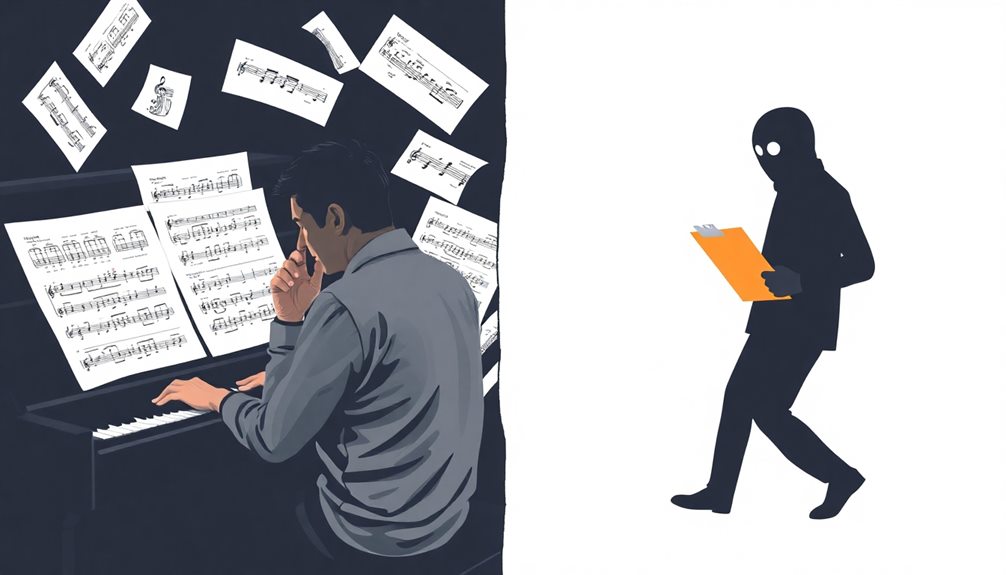Setting up your YouTube Artist Page is so exciting! First, make sure you have a YouTube channel with at least one official music video. Choose a channel name that matches your artist name exactly. Then, upload your music to YouTube Music to get noticed. You can claim your Official Artist Channel by using DistroKid to verify your account. Once you're set up, you'll enjoy benefits like special tools and increased visibility! Don't forget to engage with your fans through fun content and regular updates to keep them excited. Discovering more tips about your Artist Page can help you shine even brighter!
Key Takeaways
- Create a YouTube Official Artist Channel by meeting eligibility criteria, including a dedicated music channel and at least one non-Short video.
- Claim your Official Artist Channel through DistroKid by authenticating your YouTube account and submitting the request for approval.
- Upload engaging content regularly, including official music videos and YouTube Shorts, to enhance audience engagement and visibility.
- Utilize YouTube Analytics to track audience insights and refine content strategies based on performance metrics and viewer demographics.
- Optimize your channel with relevant keywords, compelling thumbnails, and regular uploads to improve discoverability and maintain audience interest.
Getting Started on YouTube
Getting started on YouTube can be a game changer for artists looking to boost their visibility and connect with fans. First, you'll want to set up your YouTube Official Artist Channel. This channel type is perfect for centralizing all your music and videos in one easy-to-find spot. It makes it simple for fans to discover your work!
Once you have your channel, you can explore ways to monetize your content. YouTube offers various options that let you earn money from your music, which is super exciting!
Plus, you'll want to plunge into Artist Analytics. This tool helps you see how your audience engages with your videos. You can use this info to make smart choices about your content.
Don't forget about YouTube Shorts! They've tripled audience engagement for many artists. By creating these short videos, you can reach new fans quickly and easily.
Claiming Your Official Artist Channel

Claiming your Official Artist Channel (OAC) is a big step in your music journey!
To get started, you'll need a YouTube channel with at least one video and a release on YouTube Music through DistroKid.
Once you complete the application, you'll access exciting benefits like more visibility and special tools just for artists!
Eligibility Criteria Overview
To qualify for an Official Artist Channel (OAC) on YouTube, you need to meet specific eligibility criteria. This is an exciting step for artists, and here's what you need to know:
- Existing YouTube Channel: You must have a channel that's dedicated to your music with at least one uploaded video that isn't a YouTube Short.
- Channel Name Match: Your channel name has to match your official artist name exactly. This helps fans find you easily!
- Music Release: You'll need at least one music release available on YouTube Music, selected through DistroKid, to meet the eligibility for an Official Artist Channel.
- No Label Channels: If your channel is a label channel, it can't be converted into an OAC.
Meeting these criteria opens the door to more fans and opportunities!
Once you confirm you meet the requirements, you can apply for your OAC. Remember, it might take a few days to a few weeks for your channel to be recognized, so hang tight!
Getting your YouTube Artist Channel is a fantastic way to share your music with the world!
Application Process Steps
Maneuvering the application process for your Official Artist Channel (OAC) can be straightforward if you're prepared. First, make sure you have a YouTube channel dedicated to your artist content and that you've uploaded at least one video (not counting Shorts). Here are the application process steps you'll need to follow:
| Step Number | Action | Description |
|---|---|---|
| 1 | Access DistroKid | Log into your DistroKid account. |
| 2 | Navigate to Features Menu | Find the "Special access" option. |
| 3 | Authenticate Your YouTube Account | Sign in to your YouTube account for verification. |
| 4 | Submit the Claim | Follow the prompts to submit your OAC claim. |
| 5 | Wait for Approval | It usually takes a few days to a few weeks. |
Benefits of OAC
One of the best ways to enhance your presence on YouTube is by claiming your Official Artist Channel (OAC). This exciting step helps you stand out and connect with your fans in a better way!
Here are some amazing benefits you'll enjoy with an OAC:
- Increased Visibility: Your music videos will show up more often in search results, making it easier for fans to discover your work.
- Access to Tools: You'll get specialized tools and analytics in YouTube Studio. This means you can see how people engage with your music and track your performance.
- Branding Opportunities: You can update your YouTube Music profile picture and bio! This helps create a personal connection with your audience.
- Verified Credibility: An official music note will appear next to your channel name. This shows viewers that you're authentic and trustworthy.
The approval process for your OAC usually takes just a few days to a couple of weeks.
Application Process for OAC

If you're looking to claim an Official Artist Channel (OAC), you'll need to start with an existing YouTube channel dedicated to your music content.
Make sure you've uploaded at least one video—just remember, no Shorts count! You'll also need to have a release with YouTube Music through DistroKid.
The application process for OAC can take a few days up to six weeks, so be patient! While you're waiting, double-check that your channel name matches your artist name. If it doesn't, your application might get rejected.
Keep in mind that label channels can't be converted to Official Artist Channels, so it's important to have your personal music channel ready.
When you're ready to apply, log into your DistroKid account. Look for the Features Menu, select "Special access," and authenticate your YouTube account to submit your claim.
Once your application is approved, you'll get to enjoy some exciting perks, but we'll save those for later!
Just remember, getting your OAC sets you up for more visibility and cool tools to help you grow your music career. Good luck!
Benefits of Official Artist Channels

Securing an Official Artist Channel (OAC) brings numerous advantages that can greatly enhance your presence on YouTube.
With an OAC, you can make your music and brand shine! Here are some exciting benefits:
- Increased Visibility: Your Official Music will appear prominently in search results and recommendations, helping fans easily discover your tunes.
- Access to Tools: You'll get artist-specific tools and analytics in YouTube Studio. This helps you track how well your music is doing and how your audience is engaging.
- Personalized Branding: You can update your YouTube Music profile picture and bio. This means you can show off your unique style and keep your fans in the loop about who you're as an Artist.
- Credibility: An OAC comes with a verified music note next to your channel name. This adds recognition and trust, making your channel stand out.
Setting Up Your YouTube Artist Channel

Setting up your YouTube Artist Channel is an exciting journey!
First, you'll create a standard channel and upload an official music video, since YouTube Shorts won't count.
Then, you can start thinking about ways to fill your channel with great content and even merge it with your Topic Channel once you've got enough videos!
Channel Creation Steps
Creating a YouTube Artist Channel is a straightforward process that starts with setting up a standard YouTube channel. You'll need to begin by uploading at least one public video related to your music. This is an important step to get everything rolling!
Here's what you need to do:
- Make sure your YouTube channel name matches your artist name. This is essential for claiming your Official Artist Channel (OAC).
- Distribute your music to YouTube Music through an artist dashboard. This helps with visibility and gives you access to special features.
- Once you meet the eligibility requirements, submit a request through your distribution service, like DistroKid or LANDR, to claim your OAC.
- If your claim is successful, you'll get access to cool promotional tools, analytics, and a shiny verified music note next to your channel name!
Content Population Strategies
Once you've claimed your Official Artist Channel (OAC), the next step is to focus on populating it with engaging content. Start by uploading at least one official music video; it's a must-have for your channel! This video can set the tone for your artistry and attract more fans.
Additionally, consider implementing free SEO keywords acquisition strategies to enhance your content's visibility on YouTube.
Next, think about content population strategies that diversify your offerings. You could share behind-the-scenes videos, live performances, and even lyric videos. These different formats help show off your creativity and keep your audience excited!
Consistency is key! Make sure your channel name matches your artist name. This is important for OAC eligibility and helps fans find you easily.
Don't forget to use YouTube's multi-format release checklist. It can guide you in planning your content launches and ensuring maximum visibility.
Lastly, keep your channel fresh by regularly updating it with new content. This keeps your audience engaged and loyal.
Verification and Merger Process
To establish your YouTube Artist Channel, start by setting up a standard YouTube channel and uploading at least one official music video—YouTube Shorts won't qualify.
It's important to confirm your channel name matches your artist name. This helps you meet the eligibility requirements for claiming an Official Artist Channel (OAC).
Once you've confirmed your channel meets the requirements, you can begin the verification process. Here's what you'll need to do:
- Upload at least three official music videos.
- Go to YouTube support to request a merger with your Topic Channel.
- Wait for the approval, which usually takes a few days to a few weeks—up to six weeks max.
- Celebrate when you're approved and enjoy enhanced visibility in search results!
Once you're officially recognized, you'll gain access to cool artist-specific tools in YouTube Studio.
You can also update your YouTube Music profile picture and bio. This process not only boosts your channel's presence but also helps you connect better with your fans.
Utilizing YouTube Analytics

Utilizing YouTube Analytics is vital for artists looking to elevate their presence on the platform. With YouTube Analytics, you can explore audience insights that reveal demographics and interests. This helps you understand who your fans are and what they like. Knowing your audience is key to creating content that resonates!
YouTube Analytics also tracks important performance metrics like views, engagement rates, and watch time. By keeping an eye on these numbers, you can see how well your videos are doing and make adjustments if needed.
Additionally, you can monitor your earnings through revenue data, giving you a clearer picture of your financial performance as an artist.
The best part? YouTube Analytics helps you make data-driven decisions! You can identify audience interaction patterns, which are essential for tailoring future content. Imagine creating videos that your viewers are excited about!
Types of Music Channels

Choosing a niche for your music channel is super important because it helps you stand out and attract fans who love your style.
You can use different video formats like music videos, tutorials, or live performances to keep your audience engaged and excited about your music.
Select Your Channel Niche
Finding the right niche for your music channel is essential for attracting a dedicated audience that truly connects with your sound.
When you select your channel niche, you can create content that resonates with your viewers. Understanding the target audience is key to making this happen.
Here are four popular types of music channels you might consider:
- Cover Songs: Share your unique take on popular tracks. This can help you reach fans of those songs.
- Original Music: Showcase your own creations. Original content helps build your identity as an artist.
- Behind-the-Scenes: Give fans a glimpse into your creative process. This builds a personal connection with your audience.
- Music Tutorials: Teach others how to play instruments or produce music. This can attract fellow musicians looking to learn.
Explore Video Formats
When exploring video formats for your music channel, you'll discover a wealth of creative options to engage your audience and showcase your artistry. Choosing the right video formats can help you connect with fans in exciting ways.
Consider leveraging mobile music production techniques to enhance your video content and make it more dynamic. Think about sharing live performances to bring the energy of your shows right to their screens. Your audience will love feeling like they're right there with you!
You can also create behind-the-scenes footage that gives fans a glimpse into your creative process. Music videos are a must, too! They let you tell a story with your songs visually.
Don't forget about tutorials! Teaching fans how to play your songs or share insights into your music can deepen their connection to your work. Curating playlists that reflect your eclectic tastes can introduce fans to new sounds and even showcase collaborations.
Engage Your Audience
Engaging your audience starts with honing in on a specific channel niche that resonates with your musical style and goals. By choosing a focus, you'll keep your content aligned and attract the right fans. Here are some effective ways to engage your audience in the Music Industry:
1. Diverse Video Formats: Mix things up with behind-the-scenes footage, live performances, tutorials, and lyric videos. This variety keeps viewers excited and coming back for more!
Consider integrating top projectors for gaming enthusiasts into your performances for an immersive experience.
2. Curated Playlists: Showcase your eclectic musical tastes by creating playlists. Feature new or collaborative artists to build a deeper connection with your audience.
3. Original Compositions: Share your unique artistry through original songs instead of only using pre-recorded tracks. This helps retain viewer loyalty and makes your channel stand out.
4. Experiment Regularly: Try different video styles to see what your audience loves most. This helps you discover the best way to engage your audience and enhances their overall experience.
Engagement and Promotion Strategies

To truly connect with your audience and boost your presence on YouTube, you need to prioritize engagement and promotion strategies.
Start by interacting with your fans. Responding to comments can make them feel valued and part of a community. This kind of engagement builds loyalty and keeps viewers coming back for more.
Collaborating with other musicians is another fun way to expand your reach. When you team up, you share your music with their fans, introducing your sound to new listeners.
Don't forget to perform original songs and fresh tracks! This keeps your content exciting and lets your unique artistry shine.
Also, consistency is key! Uploading content on a regular schedule builds anticipation. Your audience will look forward to your next video, trusting that you'll deliver something great.
YouTube SEO Best Practices

Mastering YouTube SEO is essential for getting your music in front of the right audience. By using smart strategies, you can boost your visibility on YouTube Music and grow your fanbase. Here are some best practices to help you shine:
- Use Keywords: Include relevant keywords like your music genre, artist name, and song titles in your video titles, descriptions, and tags. This helps people find your YouTube channels faster.
- Incorporate Hashtags: Add hashtags in your video descriptions. They can help connect your content with trending topics, making it easier for fans to discover your music.
- Create Engaging Thumbnails: Your video's thumbnail and title should grab attention! A compelling thumbnail can increase click-through rates, which is vital for YouTube's algorithm.
- Stay Consistent: Regularly upload new content. This tells both viewers and the YouTube algorithm that your channel is active, improving your chances of appearing in search results and recommendations.
Resources for Artists

For musicians looking to elevate their careers, YouTube provides a wealth of resources tailored specifically for artists. The Artist Resources section is packed with tools and strategies to help you build your fanbase and engage your audience effectively.
You'll find the Multi-Format Release Checklist, which gives you step-by-step guidance for launching your music. This guarantees you cover all the important details!
If you want to make your songs even more popular, check out the Trending Track Playbook. It offers insights on how to amplify your music and ride current trends.
You can also explore the Export Strategy Playbook, which helps you reach fans around the world, connecting with international audiences.
Don't forget about YouTube Analytics for Artists! This powerful tool lets you track your performance metrics and audience engagement.
With real-time data, you can make informed decisions to improve your music journey.
Frequently Asked Questions
How to Make a Youtube Music Artist Profile?
To create a YouTube Music artist profile, start with a dedicated channel and upload at least one music video. Guarantee your channel name matches your artist name, then apply for the Official Artist Channel.
How Do I Claim My Artist Profile on Youtube Music?
To claim your artist profile on YouTube Music, think of it as accessing a digital stage. You'll need a dedicated channel, a public video, and access your DistroKid account to submit your claim.
How Do I Edit My Artist Profile on Youtube Music?
To edit your artist profile on YouTube Music, access your Official Artist Channel through YouTube Studio. Navigate to the "Customization" tab, select "Basic Info," and update your profile picture and bio as needed.
How Do You Make a Music Artist Profile?
Did you know that over 2 billion users watch music videos on YouTube? To create your music artist profile, start by setting up a channel, uploading a video, and distributing your music through an approved distributor.
Conclusion
Now that you're ready to plunge into the world of YouTube with your official artist channel, remember—your music deserves to shine! By following these steps, you'll connect with fans and showcase your creativity like never before. Think of your channel as a stage, where every video is a performance waiting to happen. So, get thrilled, and let your musical journey begin! The world is enthusiastic to hear what you've got, so don't hold back!